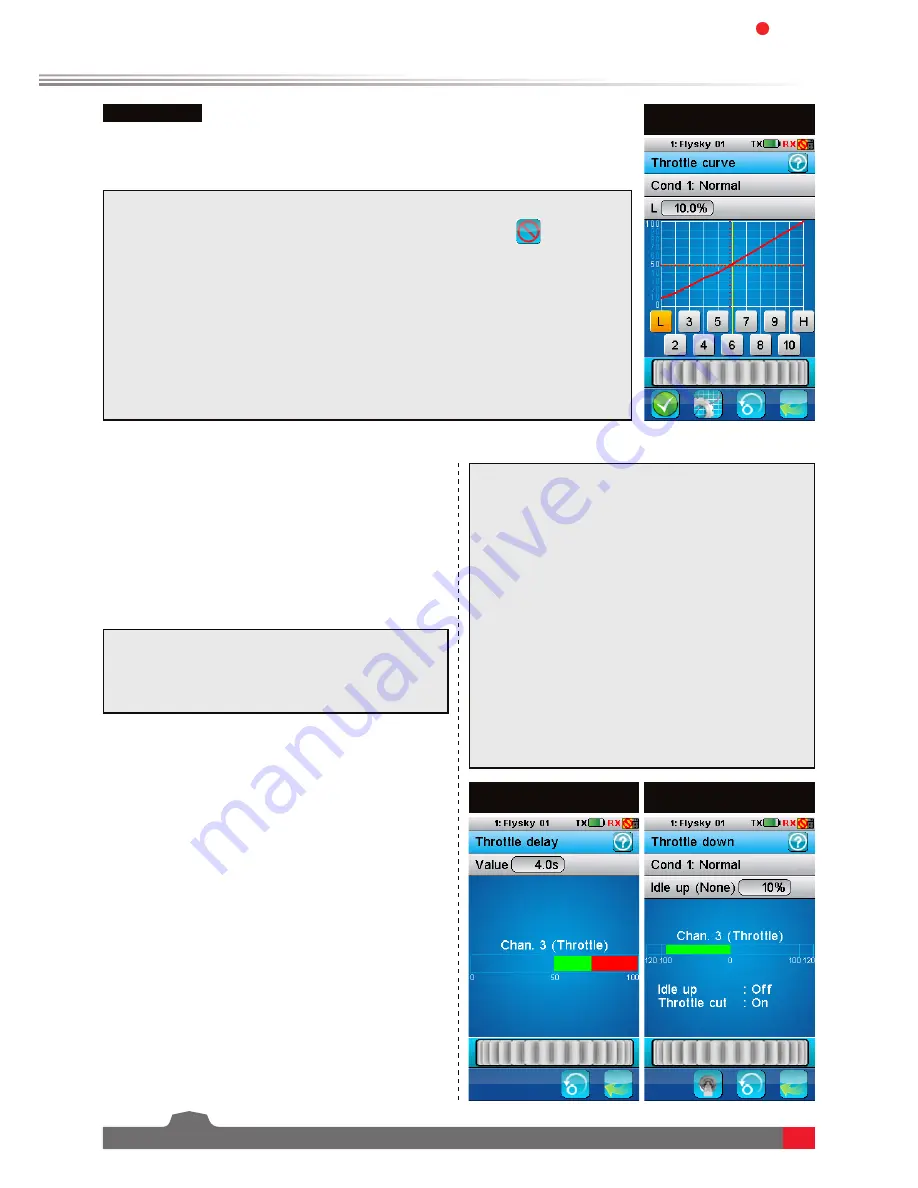
FS-l10
Digital proportional radio control system
18
This function contains two options, idle up and
throttle cut.
•
The idle up function is useful for the models
with fuel engines to keep the engine idling
and prevent an accidental stall
(If an engines
throttle is cut too far it will cut out, this
function is designed to prevent that)
.
•
Throttle cut is used to cut the engine by
bringing the throttle down to the 0 position.
•
Both these functions must be assigned to a
toggle to be activated or deactivated. Once
idle up has been assigned to a toggle use the
wheel to change the value.
Setup:
1. In order to make changes to this function
ensure that switches have been assigned to
each idle up and throttle cut.
2. Use the wheel at the bottom of the screen
to change the idle down value. The required
setting will change from model to model,
consult your engines user manual for
recommendations.
3. Use the assigned switches to turn idle down
and throttle cut on or off. The functions current
state is show below the channel position bar.
•
This function can be set with up to 5
conditions.
6.10 Throttle Down
(Pic.14)
Pic.12
Pic.13
Pic.14
Setup:
1. Activate the function by touching the function on/off icon
located at
the bottom left of the screen.
2. To change the number of points or the curve type press the
[Gear Symbol]
second from the left at the bottom of the screen and touch the desired
option. There are 2 types of curve available, linier and V curve.
•
Changeing the curve will delete any changes made to the old curve.
3. Select a point by touching it and use the wheel to change the value.
Editing Curves
To edit a curve touch one of the points listed at the bottom of the screen then use
the wheel to change its value.
•
This function can be set with up to 5 conditions.
Throttle delay is used to reduce the response speed
of throttle output and imitate non electrical engine.
If the model does not have an engine, such as a
glider, this icon will not be displayed.
The delay can be set from 0s to 10s, if a delay of 10
seconds is set, it will take 10 seconds for the throttle
to catch up with stick movements.
Setup:
Move the wheel to set the throttle delay time. The
red bar represents throttle stick position and the
green bar represents current channel position.
As shown in the picture below: The delay time is 5
seconds. There will be 5 seconds delay when moving
throttle stick from bottom side to top side. Due to 5
seconds delay, the throttle is in the position when it is
one second and it displays 20%.
6.9 Throttle Delay
(Pic.13)






























