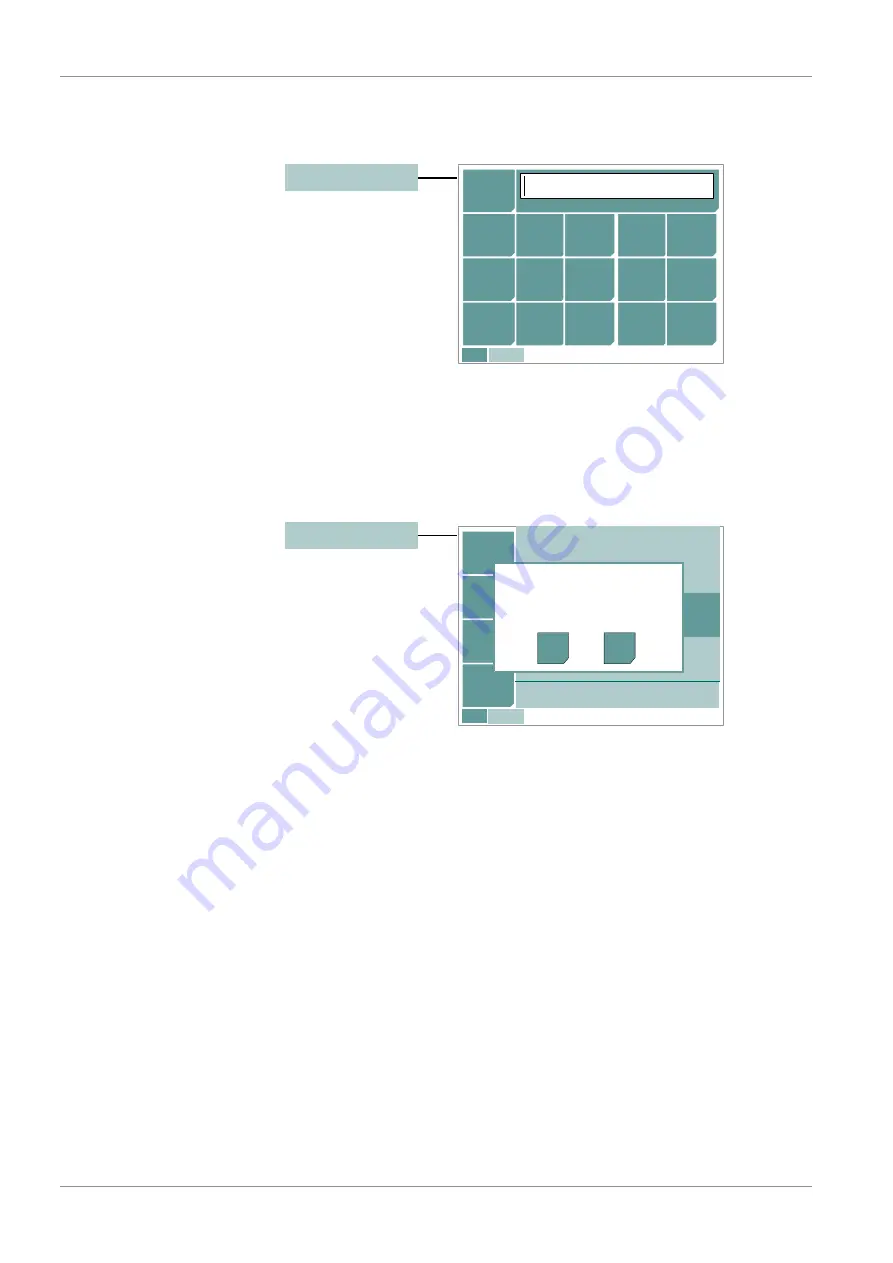
5 | Parameterization
FISCHER Mess- und Regeltechnik GmbH
30 / 88
BA_EN_EA16
5.4.3 Menu: Log on / log off [Level 2]
Login
Menu path: Main menu/Login/
Log-on
1. Level
2. Level (input)
P
ESC
K
J
I
Q
Main menu/Log-on/
DEL
1
2
3
0
4
5
6
-
7
8
9
Please enter your password
Fig. 46:
Menu: Login
Enter the password and complete the input by pressing the OK button
û
. A
message appears on the screen stating which user you have logged in with.
Once you have acknowledged the message, you return to the main menu.
Now the button 'Log-off' appears.
Log off
Menu path: Main menu/Login/
Log-off
1. Level
2. Level (input)
ESC
K
J
I
Log-off
Event log
History
Configuration
Language
Main menu/Log-off
P Q
User
Log-off?
YES
NO
Fig. 47:
Menu: Log off
To log-off, simply press the corresponding button. A message appears on the
screen with which the user can log out.
NOTICE! After the expiry of a certain time period without activity, the user
is automatically logged off.
This time period is defined with the parameter
Log off after
in the Display
menu.






























