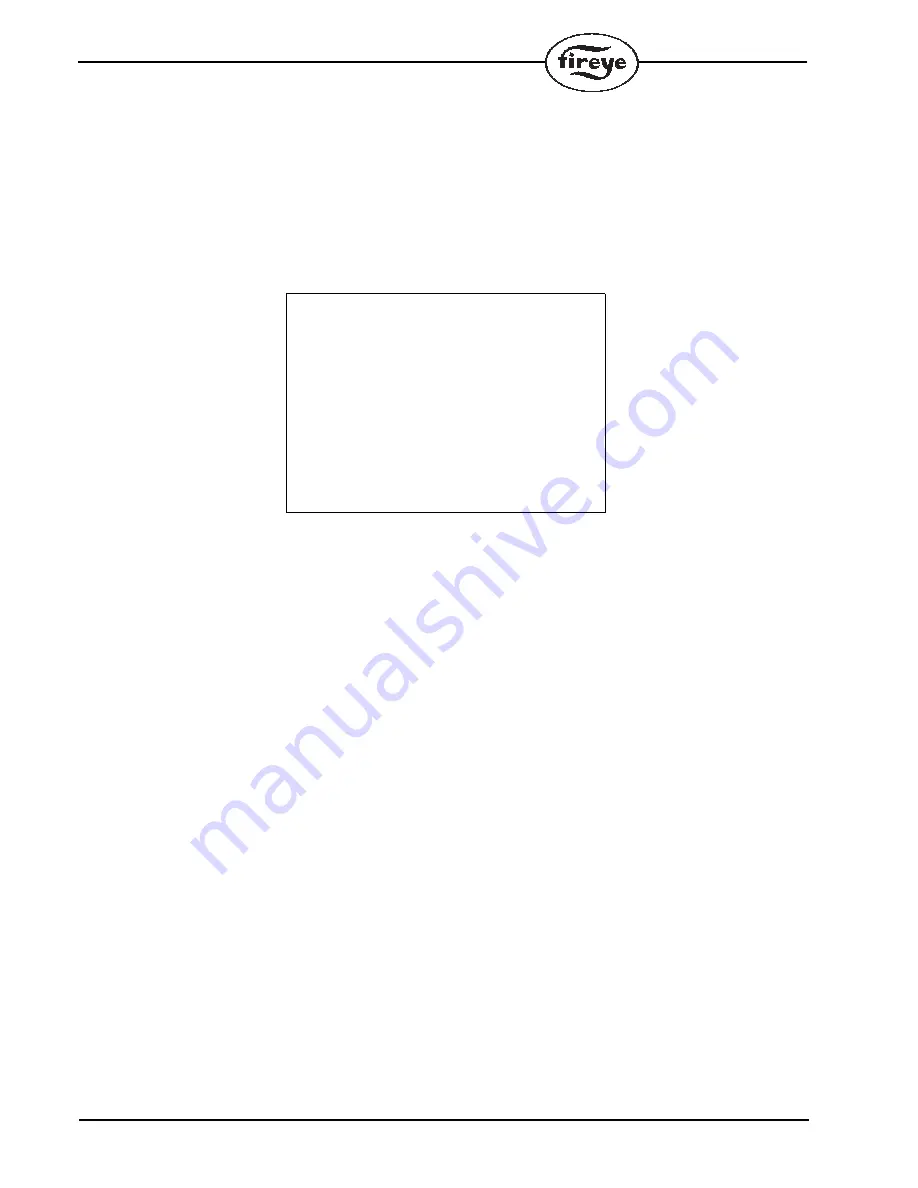
20
Check the Transmitter
•
Check that the service button message will be sent to the appropriate address with the appropri-
ate delivery method as described above.
•
Have someone at the transmitter site press the
Service Button
(Fig. 1). If you do not have some-
one to press the
Service Button
, you can wait until the next morning and check the
Heartbeat.
•
The
Device Information
screen will show the message that the service button has been pressed.
•
Also check that all the other appropriate messages were received. A sample e-mail message
appears below. Make sure the appropriate individuals were paged, that the appropriate faxes
were sent, and the appropriate phone calls were made.
Check the messages
•
Confirm the equipment information is correct including the name, model, make and address.
•
Confirm the contact information is correct. The contact information should be the name and
phone number of the individual(s) who can provide access to the equipment.
From: Fireye
To: [email protected]
Sent: Sunday, May 20, 2001 9:08 PM
Subject: May 20 2001 9:08PM (6852/40413)
Service Button on: Boiler 1 at: Calley's Crab
Shack,
102 Waterfront Ave, Wilmington, DE.
Contact: Hearty Seaman at: (302)555-5555
(Make: Model:)
www.fireye.com
Wireless Monitoring... Online









































