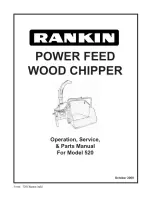EN
SILENT SHREDDER
USER'S MANUAL
13
Setting up and working with the shredder
8. SETTING UP AND WORKING WITH THE
SHREDDER
Setting the counter-blade distance
For effective operation, it is necessary to set the
distance between the counter-blade
(Fig. 6, point 2) and the cutting roller
(Fig. 6, point 3). The gap between the cutting
roller and the counter-blade should be as small as
possible.
A correct setting will enable the effective shredding
of all branch diameters.
Setting the distance:
Turn on the machine.
To pull the counter-blade towards the cutting roller,
slowly turn the setting screw (Fig. 6, point 1) clockwise. Keep turning the screw until fine aluminium fillings
start falling out of the ejection chute.
NOTE:
Soft material or wet branches may be torn instead of being cut. This problem may also be caused by
the counter-blade, which wears out after frequent use.
Before turning on
Make sure that:
Power cords are not damaged. If there are slits or cracks on a power cord, stop work and replace it
immediately.
The machine is not damaged and all the screws are pulled tight.
The machine is completely and correctly assembled.
Check the power supply:
Make sure that the supply voltage corresponds to the rated voltage on the rating label and that the machine
is properly grounded.
Only use extension cords that have wires with a sufficient cross-section.
Material that the shredder can process
The shredder can process the following types of materials:
All types of branches up to the maximum diameter specified in the technical specifications.
Garden waste such as wilted plants or wet grass (shred alternatively with branches).
The shredder MUST NOT process the following types of materials:
Glass, metals, plastics, rocks, ceramics, branches thicker than specified in the technical specifications, hard
wood, thick wooden boards, fabrics, plastic bags, roots with soil.
Wastes that are almost in liquid form, e.g. kitchen scraps.
Fig. 6
1
2
3
Summary of Contents for FZD 5010 E
Page 1: ...FZD 5010 E...
Page 99: ...SL VRTNI DROBILNIK UPORABNI KI PRIRO NIK 99 Opombe...
Page 100: ...SL 100 FZD 5010 E Opombe...
Page 106: ...24...
Page 107: ......
Page 108: ......