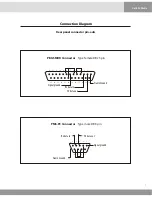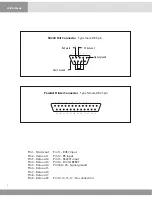The available options for all the individual parameters are:
Baud Rate
Data bits
Stop bit
Parity
19200
9600
4800
2400
1200
600
300
7 data bits
8 data bits
1 stop bits
2 data bits
No parity
Odd parity
Even parity
103 - Configure SMDR
The Serial Module Data Record received from the PBX must be decoded properly by the system and
for this, it is essential to define the SMDR of the PBX correctly.
The SMDR definition for the following PBXs are predefined in the unit:
MITEL
JISTEL
CARDINAL
COMDIAL
TOSHIBA
FUJITSU
AT&T
NORTEL
NEC
ATLAS
TRANSTEL
USER DEFINED
If MITEL PBX is selected, one more option is prompted.
MITEL Answer detection enabled ? YES/NO
In some locations, the TELCO provides a positive identification of a phone call having actually been
put through. If such a facility is available and the MITEL PBX is appropriately programmed, it
provides this information in the SMDR as an ANSWER DETECTION character. In such cases, the call
duration will always be the actual duration for which the call was made. Hence, grace period
method of charging may be avoided for these calls.
However, even if the Answer Detection is enabled, the grace period method is applied for all calls,
which do not have the “Answer detection” character ion the SMDR. This is done, because, typically
the Answer detection is available only on T1 lines which are normally used for Long distance and
International calls only. Hence, Toll free and Local calls etc. do not have Answer Detection facility.
When the USER DEFINED option is selected, you have the option of
enabling
or
disabling
the
RULER LINE
in the next screen. If the ruler line is enabled, the unit prints a ruler line on the printer
and the incoming call record is printed below it. If the RULER LINE is enabled, the unit will not
process the call, but will print it out directly onto the printer as received from the PBX, even while
the user is still in the programming mode.
Call
A
Matic
Summary of Contents for Call a Matic
Page 1: ......
Page 2: ...Call A Matic User Manual...
Page 5: ...Call A Matic...
Page 7: ...Call A Matic...
Page 63: ......