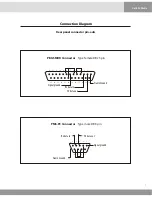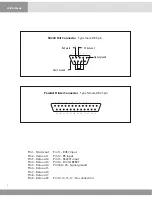101 - Password options
The passwords may be of 4, 5, or 6 digits. There is a single 6-digit password programmed into the
hardware and cannot be changed. This password would be used by the maintenance personnel and
is known only to the manufacturer's representatives.
There is 1 default password of 5 digits, which is programmed into the unit when shipped from factory.
A maximum of 2 passwords of 5 digits and 3 passwords of 4 digits may be programmed in the unit. If
you try to enter more passwords than the maximum permitted, an error message will be displayed.
The 5 digit passwords allow access to all programs. Access to programming mode is denied for 4 digit
password users.
Under this program, the user has the following options:
1. Change existing password
2. Define new password
3. Delete existing password
4. View existing password
(only with 6 digit master password)
The 5 digit and 4 digit passwords may be changed by the user under this program. The system
prompts the message -
Current Password
: (enter the password that needs to be changed)
New Password
: (enter the new password)
You may delete only one password at a time. The unit will not allow you to delete the last remaining 5-
digit password.
102 - Configure Serial Ports
The two serial ports of the system may be configured under this program.
When you go into this program, the unit prompts with the message:
“Configure PBX/SMDR port ? (yes/no) :”
If you press the YES key, the unit will show the current settings for the SMDR serial port.
The default values shown would be
“ 1200, 8 bits, No-parity, 1-stop”
Use the left and right arrow keys to move to the next or previous parameter on the line. Pressing
the NO key will take you through the available options for the current parameter. To select a
different baud rate, position the blinking cursor on the baud rate, press the NO key repeatedly till
the desired baud rate value is displayed on the screen and then press the YES key. Repeat this
procedure till all the parameters are properly selected as desired. Pressing the ENTER key
anywhere will take you to the next screen. EXIT key will take you back to the main menu of
“Enter
program Number”
Repeat the above procedure for the other serial port when the unit prompts with the message:
“Configure PMS/PC port ? (yes/no) :”
At this point, the NO key will take you back to the main menu. The YES key will show the currently
programmed values for the second serial port.
Note: The PMS/PC port configuration screen will not pop up if the PBX type
selected under program # 116 is SX200 MITEL LITE or ATLAS. The serial port
parameters, in this case, must be defined under program # 116.
Call
A
Matic
Summary of Contents for Call a Matic
Page 1: ......
Page 2: ...Call A Matic User Manual...
Page 5: ...Call A Matic...
Page 7: ...Call A Matic...
Page 63: ......