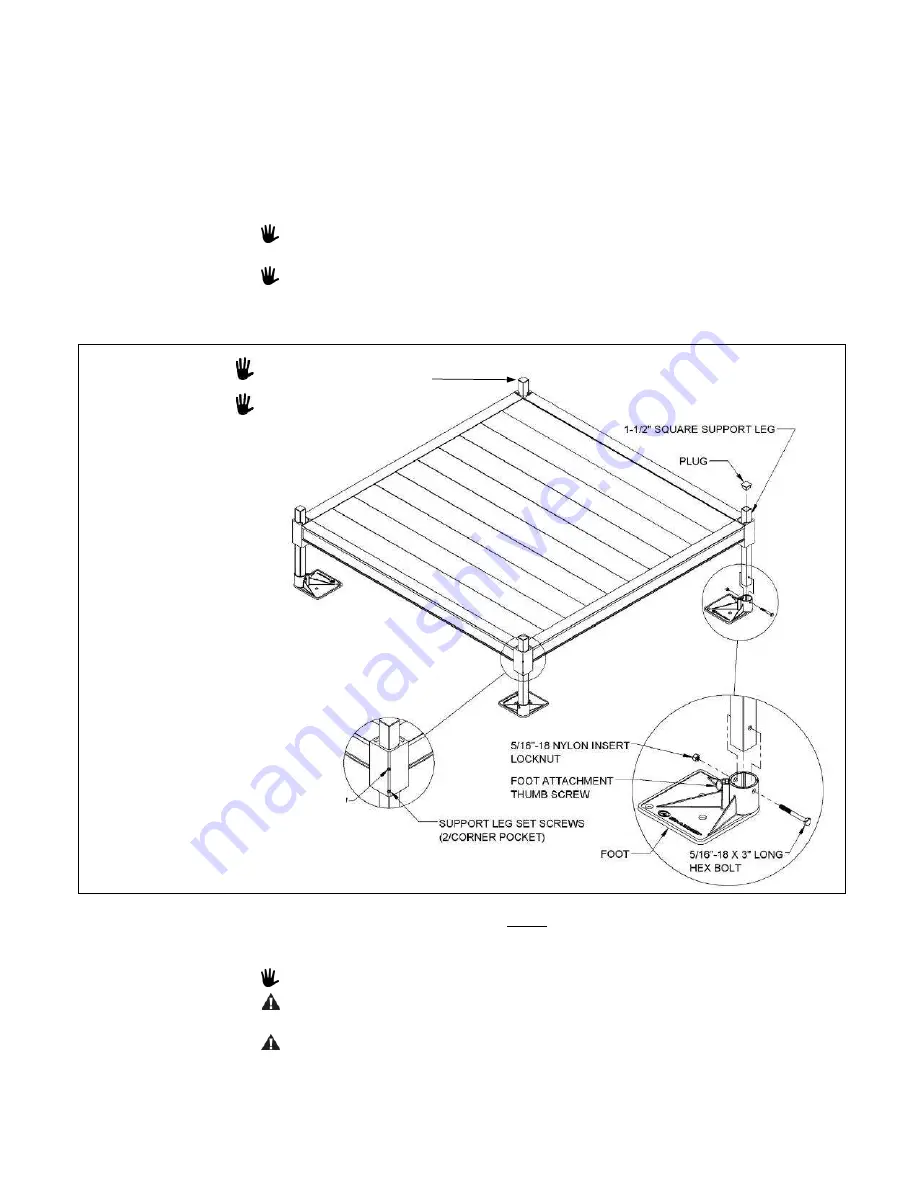
PATHWAY HD Code Compliant Modular Access System Installation Manual
Page 11 of 92
2.2.
INSTALL SUPPORT LEGS AND FEET AND ADJUST PLATFORM HEIGHT
2.2.1.
Support legs, plugs, and feet come in pairs. Support legs come in lengths corresponding
to the layout.
2.2.2.
Loosen all set screws in the platform corner pocket and the foot’s thumb screw, if
needed, to fully engage the support leg in the foot (FIG. 2.4). Repeat for all support legs.
2.2.2.1
Set screws on the outside of the platform are for the platform support legs.
2.2.2.2. Set screws on the inside of the platform are for the platform angle posts.
2.2.3.
Tip the platform on its side, then slide the support legs into the four platform corner
pockets. Adjust the support legs to the approximate platform height needed (FIG. 2.4).
Platform Configurations: The platform support legs must be no shorter than flush
with the top of the corner pocket and extend no more than 2-3/4” above.
Deck Configurations: When creating decks from platforms (
see ‘CREATING DECKS
FROM PLATFORMS’ section) where corner pocket covers will be used, legs cannot
extend above the top of the platform corner pocket.
FIG. 2.4
2.2.4.
Use 3/16
″
Allen wrench to tighten the upper (FIG. 2.4) platform corner pocket set
screws just enough to hold the support legs in place but do not over tighten (second set
screw will be tightened after final height adjustments).
Platforms configured as a turn back platform (FIG. 2.3) will have six legs to adjust.
Do not attempt to walk on the platform until platform has been fully installed.
2.2.5.
Place the platform with support legs attached into the upright position.
Do not let the weight of the platform bear on the support legs while tipping the
platform upright, as system damage and injury could result.
2-3/4” MAXIMUM LEG HEIGHT FOR
PLATFORM CONFIGURATIONS
(FLUSH LEG TO PLATFORM FOR
DECK CONFIGURATIONS - SEC. 2.5)
UPPER SUPPORT
LEG SET SCREW


































