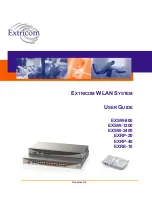Copyright
No part of this publication may be reproduced, stored in a retrieval system or transmitted, in any
form or by any means, photocopying, recording or otherwise, without prior written consent of
Extricom Ltd. No patent liability is assumed with respect to the use of the information contained
herein.
While every precaution has been taken in the preparation of this publication, Extricom Ltd. assumes
no responsibility for errors or omissions. The information contained in this publication and features
described herein are subject to change without notice. Extricom Ltd. reserves the right at any time
and without notice, to make changes in the product.
Copyright © 2007 Extricom Ltd. All rights reserved.
The products described herein are protected
by U.S. Patents and may be protected by other foreign patents, or pending applications.
"
Important Notice:
Read this user manual and safety instructions before installing and operating the
Extricom WLAN system.
Disclaimer
Extricom makes no representations or warranties, whether express or implied, that the
Extricom wireless local area network (WLAN) system or any component thereof shall meet
the purchaser’s operating requirements or that system operation will be uninterrupted or
errorfree. All WLANs, including the Extricom WLAN system, can potentially be affected by
outside sources of interference such as other broadcasting devices, radiation, device immunity
level, and other external sources of interference.
Summary of Contents for EXRE-10
Page 2: ......
Page 4: ......
Page 20: ......
Page 28: ......
Page 35: ...Figure 16 WLAN Configuration Page The Extricom WLAN System User Guide 27 ...
Page 51: ...Figure 22 Rogue AP configuration The Extricom WLAN System User Guide 43 ...
Page 60: ...Figure 29 Setting Date and Time 52 Configuring the Extricom WLAN System ...
Page 74: ...66 About This Guide ...