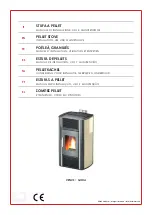13. MICRONOVA ELETRONICS WHIT REMOTE CONTROL
71
13.1.3 Emergency panel
13.2 Menu
Press P7 (MENU) button to access the menu.
It includes several items and levels to access settings and control board programming.
The menu items providing access to the technical setting are protected by access code.
13.2.1 User Menu
Il prospetto seguente descrive sinteticamente la struttura del menu soffermandosi in questo paragrafo alle sole selezioni
disponibili per l’utente.
La voce di menu 01-regola ventole è presente solamente se la funzione corrispondente è stata abilitata.
level 1
level 2
level 3
level 4
value
01 – fan adjustment
select value
02 - time clock setting
01 - day
week day
02 - hours
hour
03 - minutes
minute
04 - day
day month
05 - month
month
06 - year
year
ON/OFF button: to manually switch the
stove on or off
Signal LED: it confirms that signal has
been received
Alarm LED: it indicates the stove alarm
status. Clear using on/off button
+ button: heat output increase
- button: heat output decrease
Summary of Contents for MAJOLICA LINE
Page 1: ...PELLET STOVES INSTRUCTION MANUAL MAJOLICA LINE SLIM LINE EN PELLET LINE...
Page 3: ...2...
Page 13: ...03 CANNA FUMARIA 12 EXISTING VENT PIPE TRADITIONAL EXTERNAL VENT PIPE...
Page 22: ...21 07 INSTALLATION INSTRUCTIONS...
Page 24: ...07 INSTALLATION INSTRUCTIONS 23...
Page 25: ...08 DATA PLACES 24...
Page 26: ...08 DATA PLACES 25...
Page 27: ...08 DATA PLACES 26...
Page 62: ...61 11 N100 MICRONOVA ELECTRONICS WITH 3 BUTTON LED DISPLAY 11 5 Connections...
Page 70: ...69 12 N100 MICRONOVA ELECTRONICS WITH 6 BUTTON LED DISPLAY 12 5 Connections...
Page 88: ...87...