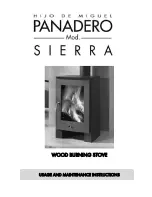50
11. N100 MICRONOVA ELECTRONICS WITH 3-BUTTON LED DISPLAY
Select the desired day and press P3 button
(figure 13b)
. Then set the hour
(figure 13c)
, minutes
(figure 13d)
, day
(figure 13e)
, month
(figure 13f)
and year
(figure 13g)
by pressing P1 (decrease) and P2 (increase) buttons. Press P3 button to confirm the desired value.
ANN
MES
GIO
MIN
ORE
Summary of Contents for MAJOLICA LINE
Page 1: ...PELLET STOVES INSTRUCTION MANUAL MAJOLICA LINE SLIM LINE EN PELLET LINE...
Page 3: ...2...
Page 13: ...03 CANNA FUMARIA 12 EXISTING VENT PIPE TRADITIONAL EXTERNAL VENT PIPE...
Page 22: ...21 07 INSTALLATION INSTRUCTIONS...
Page 24: ...07 INSTALLATION INSTRUCTIONS 23...
Page 25: ...08 DATA PLACES 24...
Page 26: ...08 DATA PLACES 25...
Page 27: ...08 DATA PLACES 26...
Page 62: ...61 11 N100 MICRONOVA ELECTRONICS WITH 3 BUTTON LED DISPLAY 11 5 Connections...
Page 70: ...69 12 N100 MICRONOVA ELECTRONICS WITH 6 BUTTON LED DISPLAY 12 5 Connections...
Page 88: ...87...