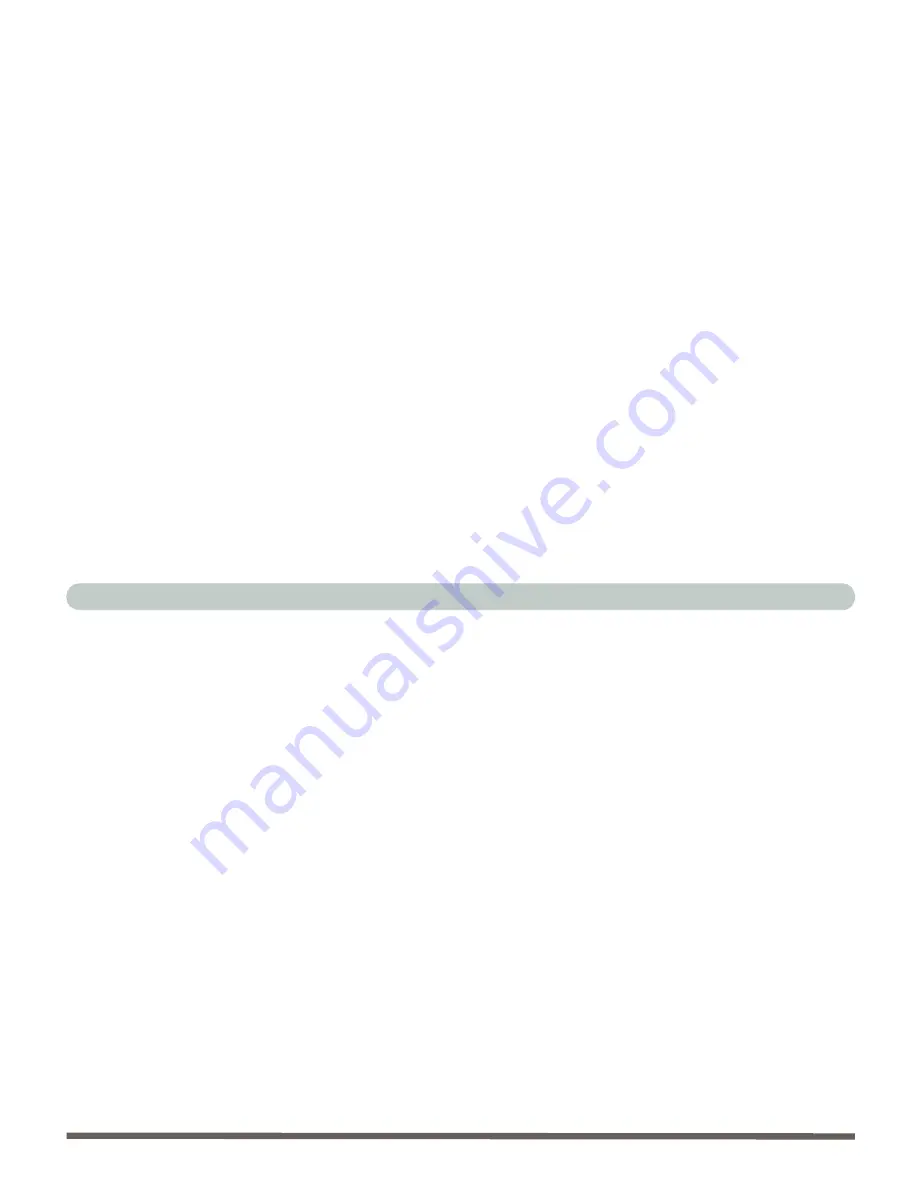
Preface
XXVI
Video Driver Controls................................................................................ 3-6
Screen Resolution And Color Output .................................................... 3-8
Extra Property Tabs from ATI ............................................................... 3-8
Enabling Other Displays ...................................................................... 3-10
Multiple Displays with Extended Desktop View................................. 3-11
Enabling TV Display ............................................................................... 3-12
Power Management....................................................................................... 3-13
Advanced Configuration and Power Interface (ACPI) ............................ 3-13
Advanced Power Management (APM 1.2).............................................. 3-13
Intel SpeedStep Technology Applet ........................................................ 3-14
Conserving Power Through Individual Components .............................. 3-15
Hard Disk Standby ............................................................................... 3-16
Conserving Power Throughout The Whole System ................................ 3-18
Standby ................................................................................................ 3-19
Hibernate.............................................................................................. 3-20
Setting The Power Management Functions ............................................. 3-21
Battery Information ....................................................................................... 3-22
New Battery ......................................................................................... 3-22
Battery Life .......................................................................................... 3-22
Battery FAQ............................................................................................. 3-23
Conserving Battery Power ....................................................................... 3-24
Display brightness................................................................................ 3-24
Applications and external devices ....................................................... 3-24
Summary of Contents for 4200 San Marino
Page 1: ......
Page 59: ...Introduction 1 22 1 ...
Page 83: ...Using The Computer 2 24 The Numeric Keypad 2 Figure 2 15 The Numeric Keypad Number Keys ...
Page 91: ...Using The Computer 2 32 2 ...
Page 100: ...Advanced Controls Advanced Video Controls 3 9 3 Figure 3 3 ATI Properties 1 ...
Page 119: ...Advanced Controls 3 28 3 ...
Page 181: ...Drivers Utilities 4 62 Windows XP 4 ...
Page 271: ...A 8 A ...
















































