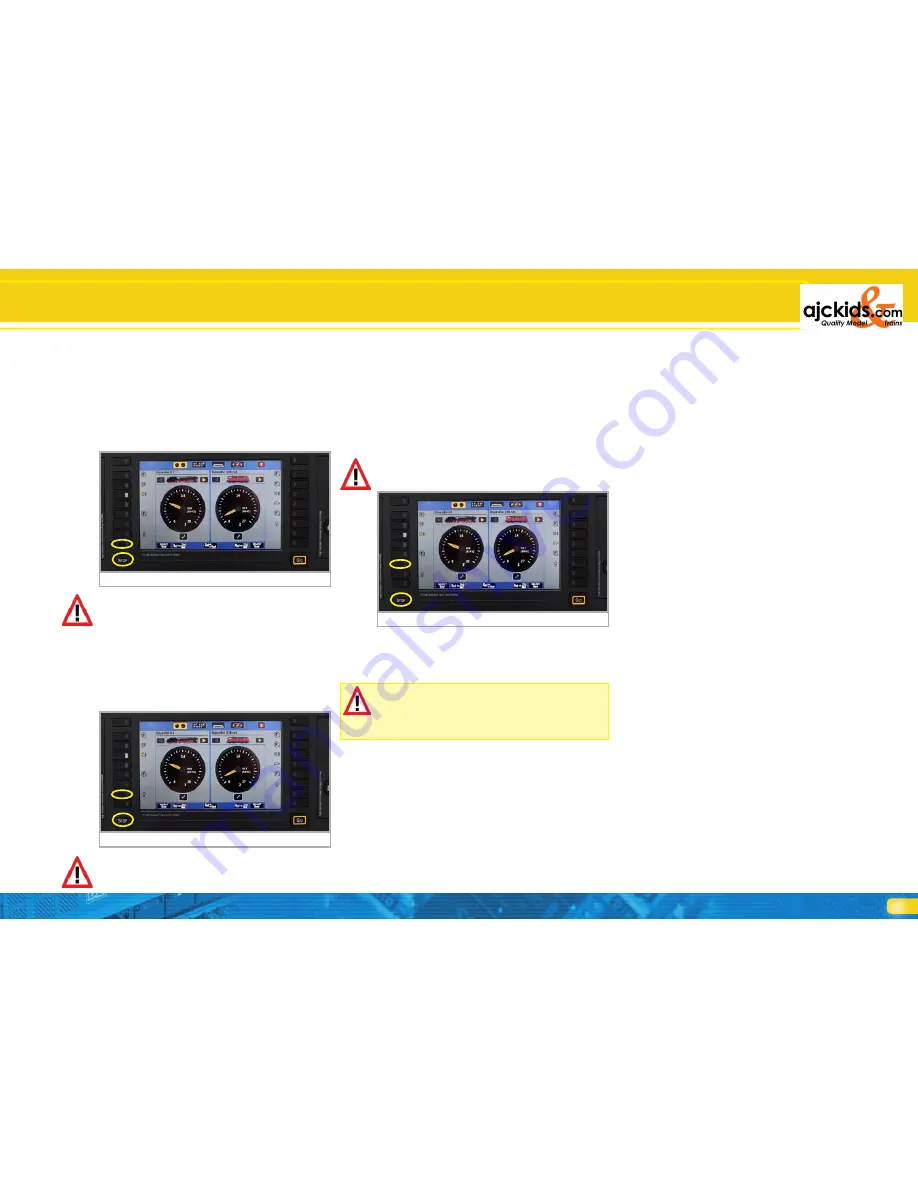
41
Fixing Bugs
When you see the screen as per Figure 114 the rescue mode
is active. Now you can start installing the operating system via
the web interface. You can influence the IP settings.
25.1.1.1. Rescue system via DHCP
If you use a DHCP server (also refer to chapter 24.1.) you can
force the rescue system to take the IP address from this server.
• Disconnect your command station from the mains.
• Press the stop button and the function button F8 of the left cab
simultaneously and hold them down.
• Switch on your command station.
Please hold down both buttons during the start-up of your
command station (screen as per figure 121 will open).
25.1.1.2. Rescue system via Static IP
You can force the rescue system to accept a preset IP address.
This option should only be used by experienced computer spe-
cialists.
The IP address is
192.168.1.151
/24.
• Disconnect your command station from the mains.
• Press the stop button and the function button F7 of the left cab
simultaneously and hold them down.
• Switch on your command station.
Please hold down both buttons during the start-up of your
command station (screen as per figure 121 will open).
25.2. Execute a factory reset
In many cases technical problems with the software are not
actually caused by the incorrect installation of the software but
rather by errors in the lists of locomotives, accessories, routes
or the track diagrams. Such errors in the so called ”Play status”
can lead to unusual behaviour of the command station.
In the worst case the command station gets stuck during start-
up and the screen remains blank.
If this is the case you should first delete all lists that contain
objects. Such a factory reset can be accomplished during the
start-up phase.
• Disconnect your command station from the mains.
• Press the stop button and the function button F6 of the left cab
simultaneously and hold them down
• Switch on your command station.
• Hold down the buttons during the start-up phase until the
“Go” button blinks shortly.
Do not mistake the function of the rescue mode with the
factory reset. Always try to re-establish the command station
with a reset first. Basically the rescue mode must only be acti-
vated whenever a software update went wrong (for instance
due to a power interruption during the update).
Figure 122
Figure 123
Figure 124






















