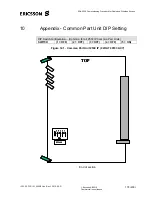EDA 2530 Commissioning Procedure for Cable and Wireless Access
1/153 22-FGC 101 0239/2 Uen Rev J 2010-04-01
©
Ericsson AB 2010
Commercial in confidence
174 (200)
l.
Click on the
Refresh
button, the radio buttons will be unselected.
m.
In the TAM Connection Module section select
~
Normal Operation
radio
button, then click on the
Apply
button. Click on
Yes
on the warning
message.
n.
Check that the “Current relays position” box displays “
Normal Operation
”.
o.
Click on the
Refresh
button, the radio buttons will be unselected.
p.
Select another line between Line 33 to Line 64 for an ADSL card (or
between line 17 to Line 32 for an SHDSL card) and repeat the test steps d.
to o, to perform an Inward and Outward test on the 2
nd
line selected.
q.
When two lines have been tested on the 64 x ADSL card or 32 x SHDSL
card click on the
Close
button to close the window.
r.
Repeat the test steps a to q for all 64 x ADSL Cards and 32 x SHDSL cards
with the associated iTAM Connection Unit.
9.4.2
Configure ITAM Splitter Unit from LCT
Check that the Connection Unit type has been correctly configured in the upper part
of the EDA 2530 shelf.
a.
From the LCT main screen select the path;-
Configuration
→
Connection Modules
b.
On the Connection Modules Configuration screen wait for the information to
be read into the table.
Example screen above shows 64 x ADSL/POTS splitter.