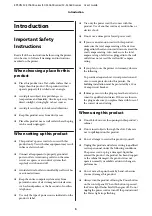T
LAN port
U
U
USB port
Connects the USB cable.
V
Maintenance cover (right)
Open this cover when performing regular maintenance. Normally closed when using the printer.
U
W
Media loading lever
After loading media, lower the media loading lever to keep the media in place. Raise the lever to release the media
prior to removal.
X
Alert lamp
This lamp lights or flashes when an error occurs.
Light/Flash : An error occurred. The type of error is indicated by how the lamp lights or flashes. Check the
contents of the error on the control panel's screen.
Off
: No error.
Y
Control panel
U
Z
Front cover
Open when loading media, cleaning the inside of the printer, or removing jammed media. Normally closed when
using the printer.
EPSON SC-S70600 series/SC-S50600 series/SC-S30600 series User's Guide
Introduction
13