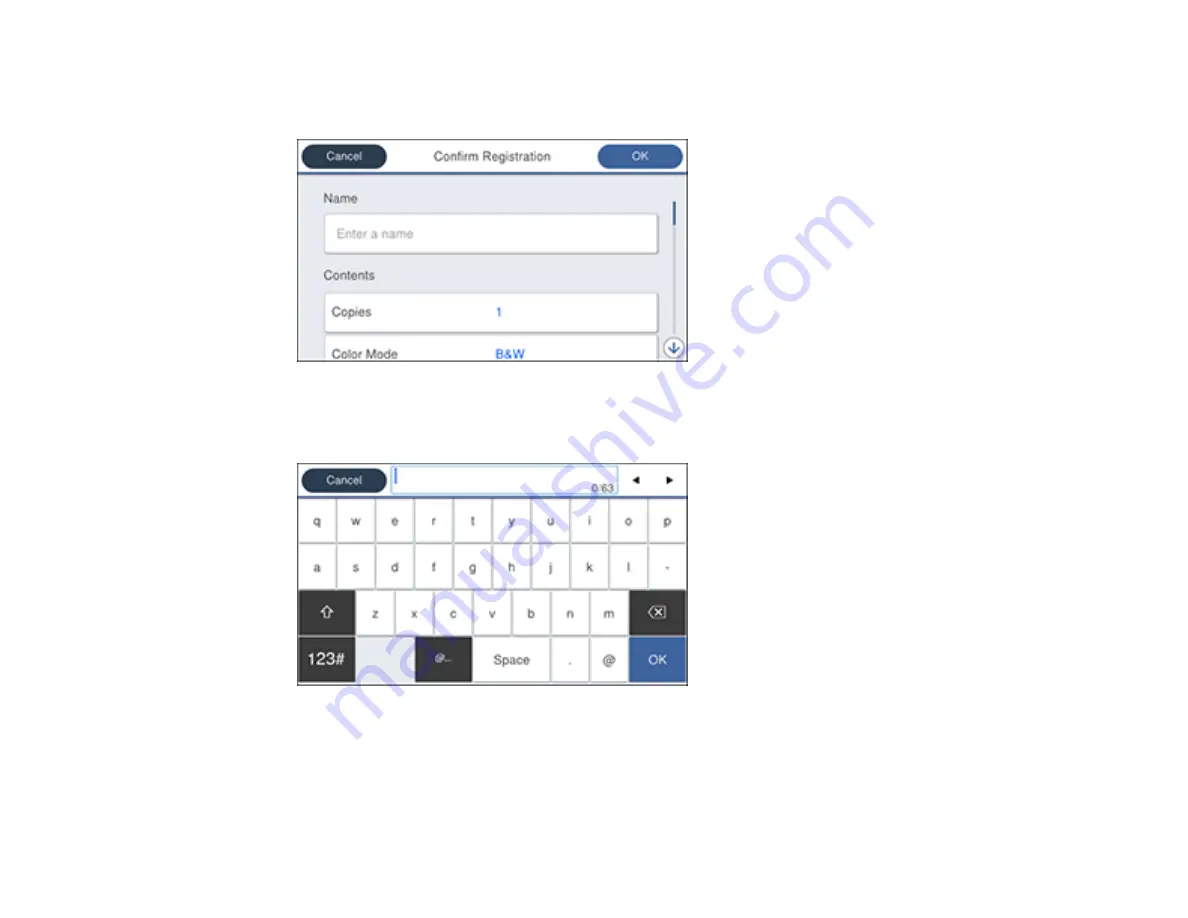
25
5.
Select the settings you want to save and select
Register
.
You see a screen like this:
6.
Select
Name
.
You see a screen like this:
7.
Use the displayed keyboard to enter a name for the preset and select
OK
.
8.
Select
OK
.
When you copy, fax, or scan, you can use the preset by selecting
Presets
and selecting your preset
name from the list.
Summary of Contents for ET-8700
Page 1: ...ET 8700 User s Guide ...
Page 2: ......
Page 14: ......
Page 93: ...93 Related topics Copying Scanning Faxing ...
Page 187: ...187 You see a window like this ...
Page 284: ...284 9 Uninstall the optional paper cassette if necessary ...
Page 286: ...286 Related concepts Print Head Cleaning Print Head Alignment ...






























