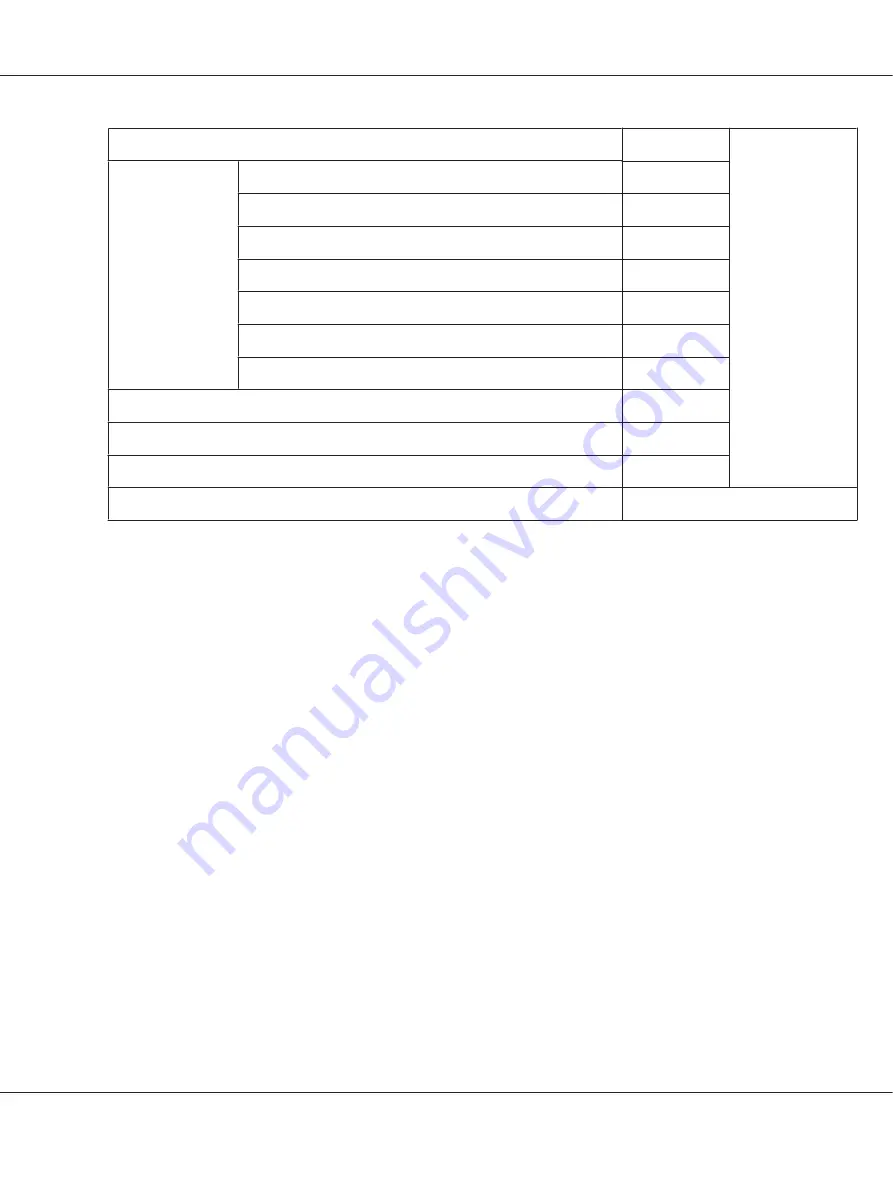
Ordinary paper (single sheets or continuous paper)
-1 to 1
Auto
Multipart forms
(carbonless)
2 parts (or 1 copy)
0 or 1
3 parts (or 2 copies)
1 or 2
4 parts (or 3 copies)
2 to 4
5 parts (or 4 copies)
3 to 5
6 parts (or 5 copies)
4 to 6
7 parts (or 6 copies)
5 to 8
8 parts (or 7 copies)
6 to 9
Labels
1 or 2
Envelopes
2 to 7
Postcards
2
Continuous forms with labels
Auto
!
Caution:
❏
Do not set the head gap to
AUTO
when using labels with backing sheets that are exposed, as the
measurement of the thickness may not work properly because of the difference in thickness. Set
it to the appropriate position according to the table above.
❏
If the setting is not appropriate, printing speed may decrease, printing may become faint, or
paper may be jammed. We recommend using
AUTO
to avoid situations such as these unless
you are using labels with backing sheets that are exposed.
Note:
❏
It is recommended to set the head gap to
AUTO
when printing on multipart forms, because the total
thickness of multipart forms may vary depending on the kind of paper even if the number of parts is
the same.
However, if your printout appears faint, set the head gap to a lower position within the range
specified in the table above. Similarly, if your printout appears smudged, set the value to a bigger
number.
❏
If your printout appears faint or characters seem skipped or missing, this setting may be too high. On
the other hand, if the setting is too low, your printout may appear smudged.
DLQ-3500II/DLQ-3500IIN User’s Guide
Paper Handling
37






























