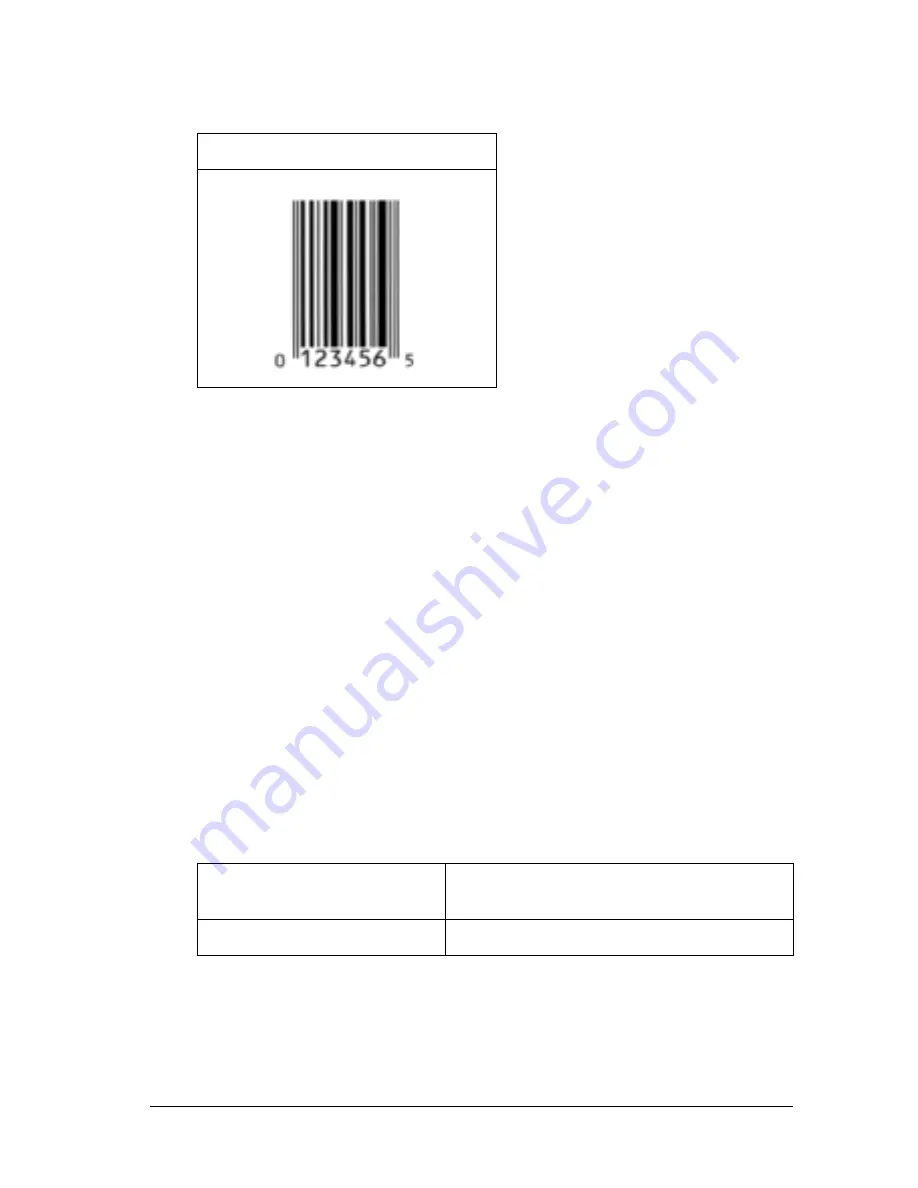
Working with Fonts
385
B
B
B
B
B
B
B
B
B
B
B
B
Print sample
EPSON Code39
❏
Four Code39 fonts are available, allowing you to enable and
disable the automatic insertion of check digits and OCR-B.
❏
The height of the bar code is automatically adjusted to 15% or
more of its total length, in conformance to the Code39
standard. For this reason, it is important to keep at least one
space between the bar code and the surrounding text to
prevent overlapping.
❏
Spaces in Code39 bar codes should be input as “_” underbars.
❏
When printing two or more bar codes on one line, separate
the bar codes with a tab, or select a font other than a BarCode
Font and input the space. If a space is input while a Code39
font is selected, the bar code will not be correct.
EPSON UPC-E
Character type
Alphanumeric characters (A to Z, 0 to 9)
Symbols (- . space $ / + %)
Number of characters
No limit
Summary of Contents for C4100 - AcuLaser Color Laser Printer
Page 2: ...2 ...
Page 12: ...12 ...
Page 20: ...20 ...
Page 22: ...22 Getting to Know Your Printer Printer Parts ...
Page 23: ...Getting to Know Your Printer 23 1 1 1 1 1 1 1 1 1 1 1 1 ...
Page 56: ...56 Paper Handling ...
Page 116: ...116 For Windows ...
Page 182: ...182 Setting Up Your Printer on a Network ...
Page 291: ...Troubleshooting 291 8 8 8 8 8 8 8 8 8 8 8 8 2 Click the Details tab ...
Page 372: ...372 Technical Specifications ...
Page 424: ...424 Glossary ...
















































