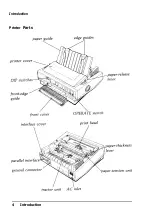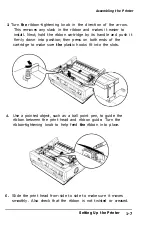Assembling the Printer
Removing the protective materials
During shipping, packing materials protect the printer and a locking
clip protects the paper-tension unit. Before you turn on the printer,
you must remove the locking clip as described here:
1. Remove the paper guide. Lift the printer cover up and off.
Grasp both ends of the clear plastic paper-tension unit; lift up
the front of the unit and then lift it off.
2. Remove the locking clip from the paper-tension unit.
Note:
Store the clip with the other packing materials in case you
ever need to transport your printer.
Setting Up the Printer
1-5