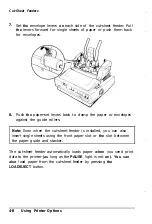Data Dump Mode
Data dump mode is a special feature that allows experienced users
to find the cause of communication problems between the printer
and computer. In data dump mode, the printer produces an exact
printout of the codes it receives.
To use data dump mode, follow these steps:
1. Make sure the printer is off.
2. Hold down both the
LF/FF
and
LOAD/EJECT
buttons while you
turn on the printer.
3. Load the paper.
4. Next, run either an application program or a program you have
written in any programming language. Your printer prints all
the codes it receives, as shown below.
D a t a D u m p M o d e
1B
4 0
1B
5 0
1B
5 5
01
1B
3 3
1C
2 0
2 0
5 4
6 8
6 9
73
. @ . P . U . . 3 . T h i s
2 0
2 0
6 9
7 3
2 0
6 1
6E
2 0
6 5
7 8
6 1
6 D
7 0
6C
6 5
2 0
i s a n e x a m p l e
6F 6 6 2 0 6 1 2 0 6 4 6 1
74 61
2 0 6 4 7 5 6D 7 0 2 0 70
o f a d a t a d u m p
p
7 2
6 9
6E
74
6 F
7 5
7 4
2E
0D
0 A
0 A
r i n t o t l t . . .
5. To turn off data dump mode, press the
PAUSE
button to stop
printing and then turn the printer off.
Look at the data dump shown in step 4. On the left side of the
printout, all
the
codes are printed in hexadecimal format. On the
right side of the printout,
the
same codes appear as printable
characters or, if they are nonprintable codes-such as control
codes-they appear as dots.
By looking at either the characters printed in
the
text field or the
hex codes, you can see exactly what codes are being sent to the
printer.
3-24
Using the Printer