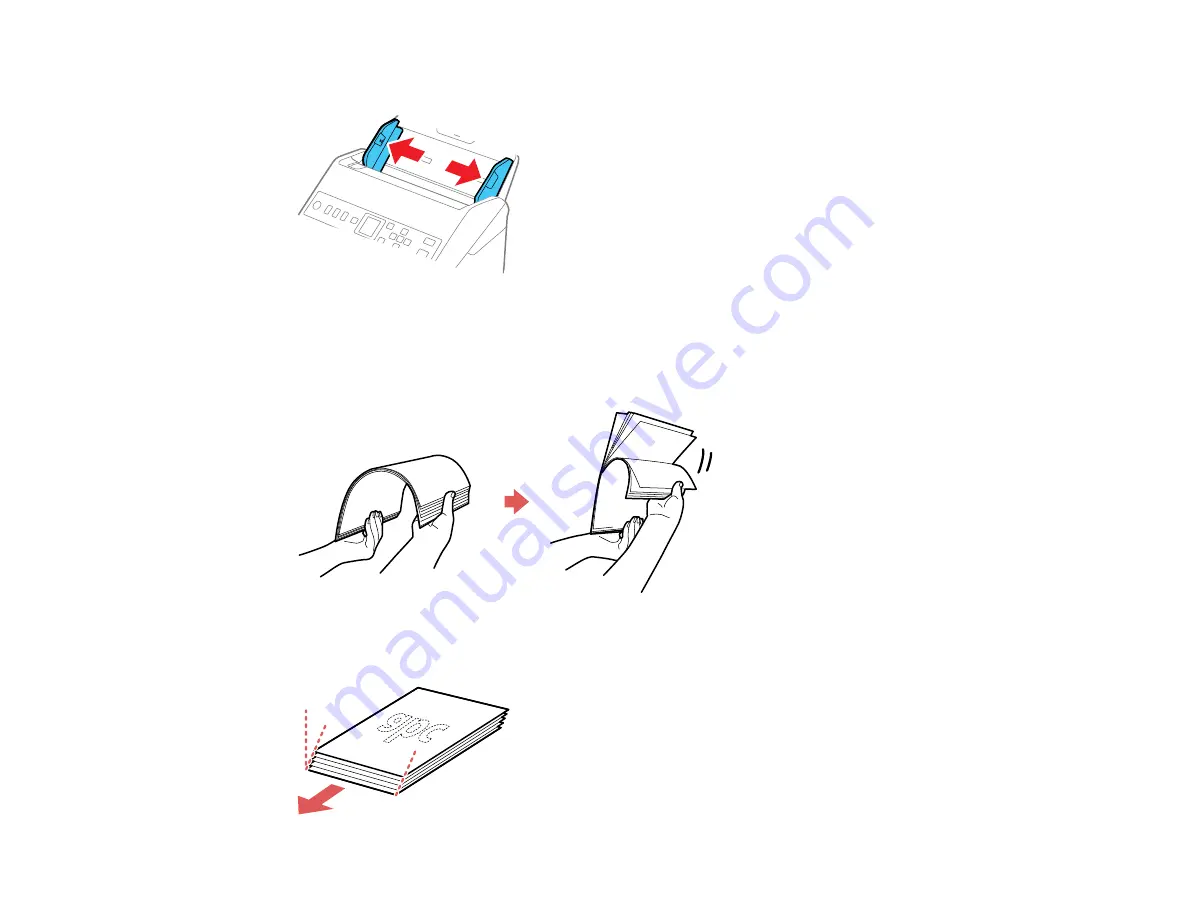
32
3.
Slide the input tray edge guides all the way out.
4.
If you are loading a multi-page original, fan your stack of originals.
Note:
If you are loading an original that is 15.5 inches (393.8 mm) or longer, load only one sheet at a
time.
5.
Stack the originals with the printed side facing down and slide the stack so the leading edge is at an
angle as shown.
Summary of Contents for B11B259201
Page 1: ...DS 730N User s Guide ...
Page 2: ......
Page 34: ...34 ...
Page 69: ...69 You see an Epson Scan 2 window like this ...
Page 71: ...71 You see an Epson Scan 2 window like this ...
Page 79: ...79 You see this window ...
Page 88: ...88 You see a window like this 4 Click Scan Settings Detailed Settings ...
Page 89: ...89 You see an Epson Scan 2 window like this ...
Page 105: ...105 13 Press down on the pickup roller cover latch and pull up the cover to remove it ...
Page 112: ...112 5 Press down on the pickup roller cover latch and pull up the cover to remove it ...
















































