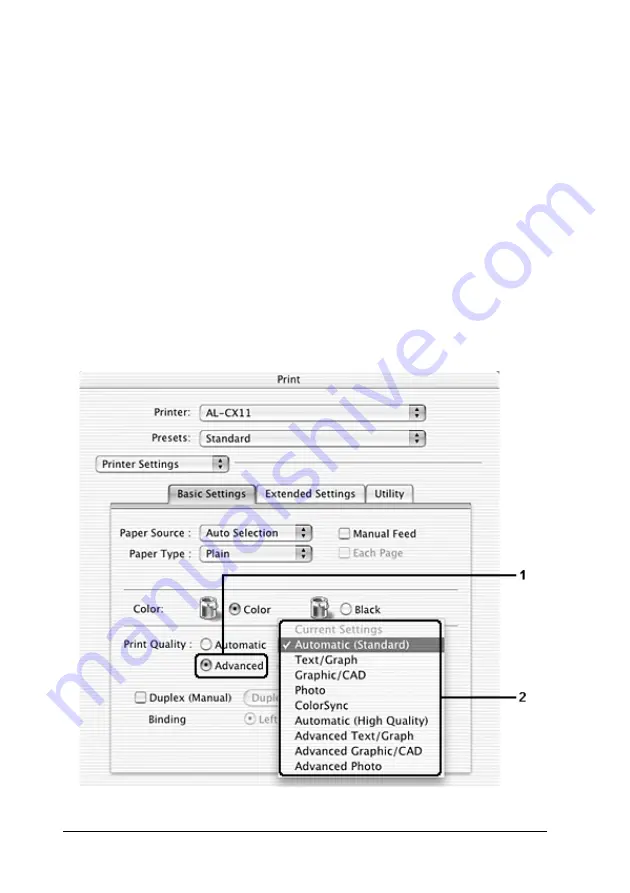
128
Using the Printer Software with Macintosh
Using the predefined settings
The predefined settings are provided to help you optimize print
settings for a particular kind of printout, such as presentation
documents or images taken by a video or digital camera.
Follow the steps below to use the predefined settings.
1. Open the Print dialog box.
2. Select
Printer Settings
from the drop-down list, and select the
Basic settings
tab.
3. Select
Advanced
. You will find the predefined settings in
the list on the right of
Automatic
.






























