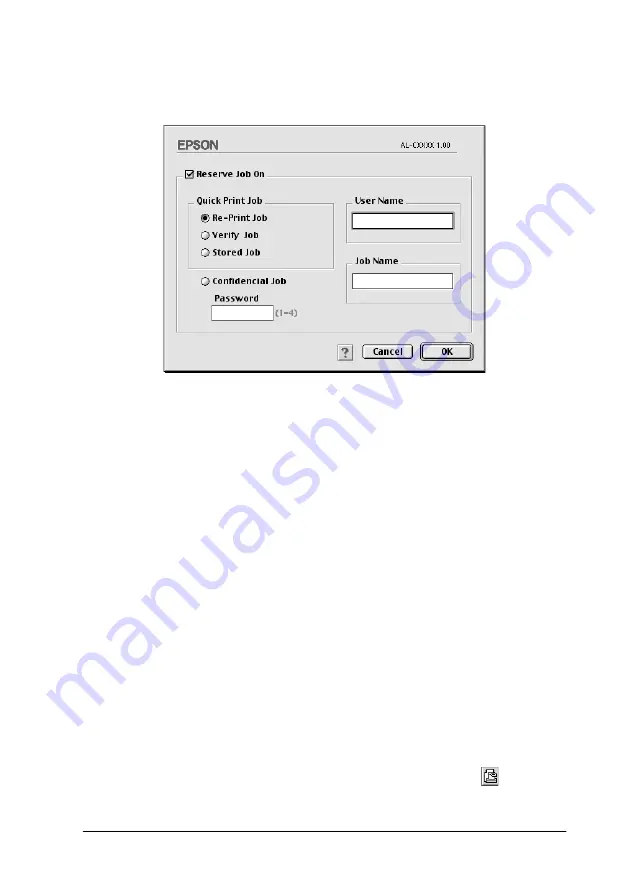
Using the Printer Software with Macintosh
151
5
5
5
5
5
5
5
5
5
5
5
5
2. Select the
Reserve Job On
check box and the
Re-Print Job
radio button.
3. Enter a user name and job name in the corresponding text
boxes.
4. Click
OK
. The printer prints your document, and stores the
print job data on the Hard Disk Drive. To reprint or delete this
data using the printer’s control panel, see “Using the Quick
Print Job Menu” on page 170.
Verify Job
The Verify Job option allows you to print one copy in order to
verify the content before printing multiple copies.
Follow these steps to use the Verify Job option.
1. Specify the number of copies to be printed, and make other
printer driver settings as appropriate for your document.
2. Open the Basic Settings dialog box and click the
Reserve
Jobs
icon. The Reserve Jobs Settings dialog box appears.
Summary of Contents for AcuLaser C8600
Page 2: ...ii ...
Page 4: ...ii ...
Page 14: ...xii Index ...
Page 15: ...Product Information 13 1 1 1 1 1 1 1 1 1 1 1 1 Chapter 1 Product Information ...
Page 52: ...50 Paper Handling ...
Page 235: ...Using Options 233 7 7 7 7 7 7 7 7 7 7 7 7 1 Access the Hard Disk Drive as shown below ...
Page 246: ...244 Using Options 2 Prepare the printer as shown below ...
Page 336: ...334 Troubleshooting ...
Page 356: ...354 Technical Specifications ...
Page 391: ...Working with Fonts 389 C C C C C C C C C C C C ...
Page 392: ...390 Working with Fonts ...
Page 410: ...408 Glossary ...






























