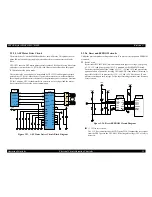EPSON Stylus PHOTO 895/785EPX
Revision A
Troubleshooting
Troubleshooting with LED Error Indications
57
If the problem fits to the detail phenomenon in the table, make sure the check point and
repair the product following the corresponding remedy mentioned in the table when
you find the defective parts in the check point.
Print quality is not good
• Vertical banding
• Horizontal banding
• Printing is blurred
• Ink stains the paper
• The accuracy of the CR motor is lowered.
• The lack of the lubricant around the CR unit.
• The both I/C is not held in the CR unit
securely.
• The Paper eject frame is deformed.
• Any foreign material is sticking around the
printhead.
• Paper feed accuracy is lowered.
• Printer driver setting is not suitable.
• Paper path has ink stain somewhere.
Table 3-15
"Print quality is
not good"
Table 3-5. Error Condition and possible cause
Symptom
Possible Cause
Check table
Table 3-6. Paper out error indication
Step
No.
Detail phenomenon
Check point
Remedy
1
ASF LD roller attempt
to load the paper.
But, paper is not loaded
at all. The LD roller
seems slipping.
• Check the surface of the
LD roller if the micro
pearl or severe smear is
adhered.
If it is no problem,
proceed the next step.
• Set a cleaning sheet in the
ASF up side down. Then
holding the top edge, try
to load the paper from the
Printer driver. The micro
pearl on the LD roller
surface is removed. To
remove severe smear,
staple a cloth moistened
with alcohol to a post card
and clean the roller in the
same manner.
• If the problem is not
solved, replace the LD
roller with new one.
LD roller
Non-adhesive Area
CL Sheet
Adhesive Area
This side down
(Use a post card for
the base sheet)
Staplers
Cloth moistened
with alcohol