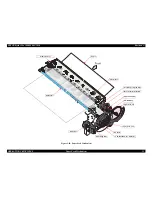EPSON Stylus Pro 3800/3800C/3850
Revision A
TROUBLE SHOOTING
List of Panel Messages
63
3.2 List of Panel Messages
The printer runs diagnostic checks on itself according to various conditions detected by
the mounted sensors. If an error condition is detected as a result of the self-diagnosis,
the printer displays the corresponding error message on its LCD panel.
The error messages are shown on the following list.
Table 3-1. List of Panel Messages
Category
Message on LCD
Description
Ref.
Page
Warning
MAINTENANCE REQUEST
XXXX
Maintenance Call Warning
p66
INK LOW
Ink level is low.
p66
MAINTENANCE CARTRIDGE
IS NEARLY FULL
The maintenance cartridge is close
to its full status.
p66
Error
SERVICE CALL ERROR
NNNN
PLEASE CONTACT TO THE
REPAIR CENTER
A fatal error has occurred.
(Service Call No. is displayed.)
p68
PRINTER ERROR
RESTART THE PRINTER
A fatal error has occurred.
(Rebooting the printer is required))
p68
CARRIAGE LOCKED
RELEASE THE CARRIAGE
LOCK
A fatal error has occurred.
(The carriage is locked)
p68
PAPER JAM
CLEAR JAMMED PAPER
SEE PRINTER GUIDE
FOR INSTRUCTIONS
A paper jam has occurred.
(Fatal error)
p68
NO MAINTENANCE CART.
INSTALL THE
MAINTENANCE
CARTRIDGE.
No maintenance cartridge is
recognized.
p68
A maintenance cartridge CSIC read/
write error has occurred.
p68
MAINTENANCE COVER
OPEN
CLOSE THE
MAINTENANCE COVER
The maintenance cartridge cover is
open.
p68
PAPER FEED ERROR
REMOVE PAPER
AND LOAD PAPER
CORRECTLY
Failed to feed paper into the printer.
p68
Error
PAPER FEED ERROR
LOAD PAPER CORRECTLY
AND PRESS PAPER/FEED
BUTTON
Failed to feed board paper into the
printer.
p69
PAPER JAM
REMOVE PAPER
A paper jam has occurred and failed
to eject the paper.
p69
CANNOT OPEN COVER
IS THERE ANYTHING ON
THE PRINTER?
PRESS THE UP BUTTON
Failed to open the ink cartridge
cover.
p69
MAINTENANCE
CARTRIDGE NEARLY FULL
REPLACE THE
CARTRIDGE
The maintenance cartridge is almost
full (insufficient for the required
job).
p69
NOT ENOUGH INK
REPLACE INK CARTRIDGE
WITH A NEW ONE
The ink cartridge is almost empty
(insufficient for the required job).
p69
MAINTENANCE
PLEASE USE GENUINE
EPSON CARTRIDGES
The maintenance cartridge is not an
EPSON-genuine one.
p69
MAINTENANCE
NON-GENUINE CARTRIDGE!
MAY NOT PERFORM AT
OPTIMUM. CONTINUE?
<YES NO>
The maintenance cartridge is not an
EPSON-genuine one.
(Confirmation 1)
p69
MAINTENANCE
THIS MAY VOID EPSON’S
WARRANTY.
DO YOU ACCEPT THIS?
<ACCEPT DECLINE>
The maintenance cartridge is not an
EPSON-genuine one.
(Confirmation 2)
p69
MAINTENANCE
CARTRIDGE
FULL
REPLACE THE
CARTRIDGE
The maintenance cartridge is full.
p69
Table 3-1. List of Panel Messages
Category
Message on LCD
Description
Ref.
Page
Summary of Contents for 3800 - Stylus Pro Color Inkjet Printer
Page 1: ...EPSONStylusPro3800 3800C 3850 Large Format Color Inkjet Printer S SERVICE MANUAL SEIJ06007 ...
Page 5: ...Revision Status Revision Date of Issue Description A November 30 2006 First release ...
Page 9: ...C H A P T E R 1 PRODUCTDESCRIPTION ...
Page 35: ...C H A P T E R 2 OPERATINGPRINCIPLES ...
Page 61: ...C H A P T E R 3 TROUBLESHOOTING ...
Page 85: ...C H A P T E R 4 DISASSEMBLY ASSEMBLY ...
Page 190: ...C H A P T E R 5 ADJUSTMENT ...
Page 250: ...C H A P T E R 6 MAINTENANCE ...
Page 262: ...C H A P T E R 7 APPENDIX ...
Page 279: ......
Page 280: ......
Page 281: ......
Page 282: ......
Page 283: ......
Page 284: ......
Page 285: ......
Page 286: ......