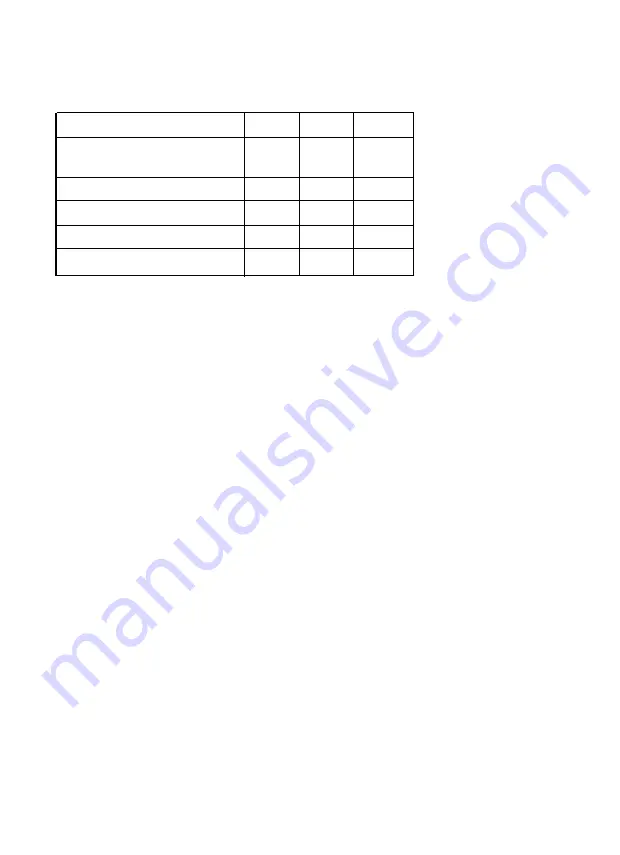
When DIP switch 1-7 is on, the graphics character set is determined
by the settings of DIP switches, 1-1, 1-2, and 1-3.
Character set
SW 1-1 SW 1-2 SW 1-3
PC 437 (United States)
Epson Extended Graphics ON ON ON
PC 850 (Multilingual)
ON ON
OFF
PC 860 (Portugal)
ON
OFF ON
PC 863 (Canada-French)
ON
OFF
OFF
PC 865 (Norway)
OFF ON ON
The graphics character sets are also called code page tables.
Sample printouts of the italic character set and the graphics character
sets are shown in the Appendix.
Note:
When DIP switch 1-7 is off, DIP switches 1-1, 1-2, and 1-3
select an international character set.
Using the Printer
3-25
Summary of Contents for 1010
Page 1: ......
Page 2: ...EPSON LQ 510 1010 User s Manual ...
Page 182: ...Chapter 7 Troubleshooting Printing 7 2 Paper Handling 7 7 Options 7 10 Troubleshooting 7 1 ...
Page 249: ...Appendix Proportional Width Table A 2 Character Sets A 6 A 1 ...
Page 257: ...PC 865 Norway CODE 0 1 2 3 4 5 6 7 8 9 A B C D E F 0 1 2 3 4 5 6 7 8 9 A B C D E F A 9 ...
Page 271: ......
Page 274: ......
Page 275: ......
Page 276: ......
Page 278: ......
Page 279: ......






























