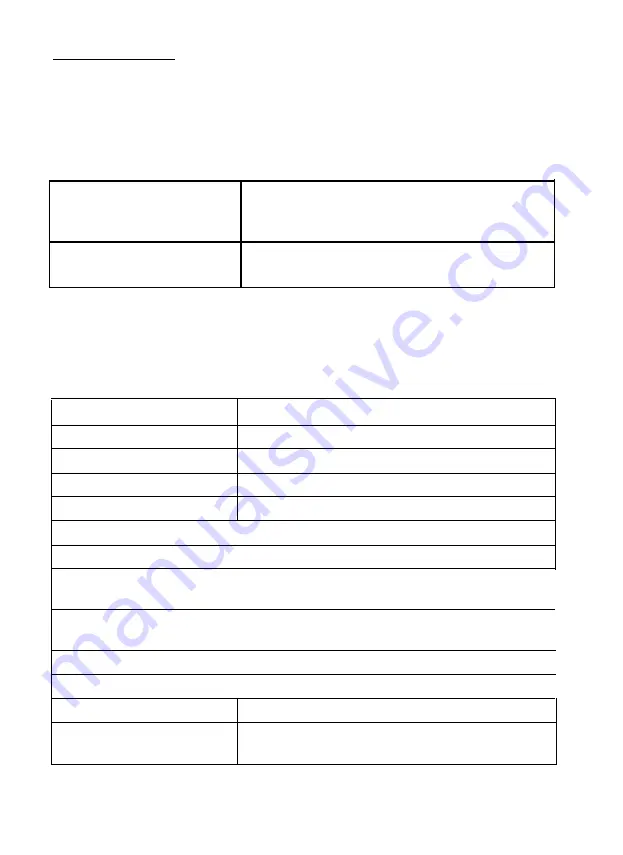
Initialization
There are two ways that the printer can be initialized (returned to
the default settings) through the hardware and one way through the
software. These are described in the following table.
Hardware initialization
•
The power is turned on.
The printer receives an INIT signal at the parallel
interface (pin 31 goes LOW).
Software initialization
•
The software sends the ESC @ (initialize the
printer) command.
Default Settings
The table below shows the default conditions that become valid
when the printer is initialized.
Item
Reset to:
Top of form position
Current paper position
Left and right margins
Line spacing
Vertical tab position
Cancelled
1/6-inch line spacing
Cleared
Horizontal tab positions
VFU channel
Font selection
Every eight characters
Channel 0
Hardware: The current DIP switch setting
Software: The current SelecType setting
Condensed mode
Character spacing
Justification
Hardware: The current DIP switch setting
Software: The current SelecType setting
The current DIP switch setting
Left justification
Special printing effects
Cancelled (except condensed printing)
Graphic mode assignment
ESC K = ESC* 0, ESC L = ESC* 1,
ESC Y = ESC* 2, ESC Z = ESC* 3
Technical Specifications
8-15
Summary of Contents for 1010
Page 1: ......
Page 2: ...EPSON LQ 510 1010 User s Manual ...
Page 182: ...Chapter 7 Troubleshooting Printing 7 2 Paper Handling 7 7 Options 7 10 Troubleshooting 7 1 ...
Page 249: ...Appendix Proportional Width Table A 2 Character Sets A 6 A 1 ...
Page 257: ...PC 865 Norway CODE 0 1 2 3 4 5 6 7 8 9 A B C D E F 0 1 2 3 4 5 6 7 8 9 A B C D E F A 9 ...
Page 271: ......
Page 274: ......
Page 275: ......
Page 276: ......
Page 278: ......
Page 279: ......






























