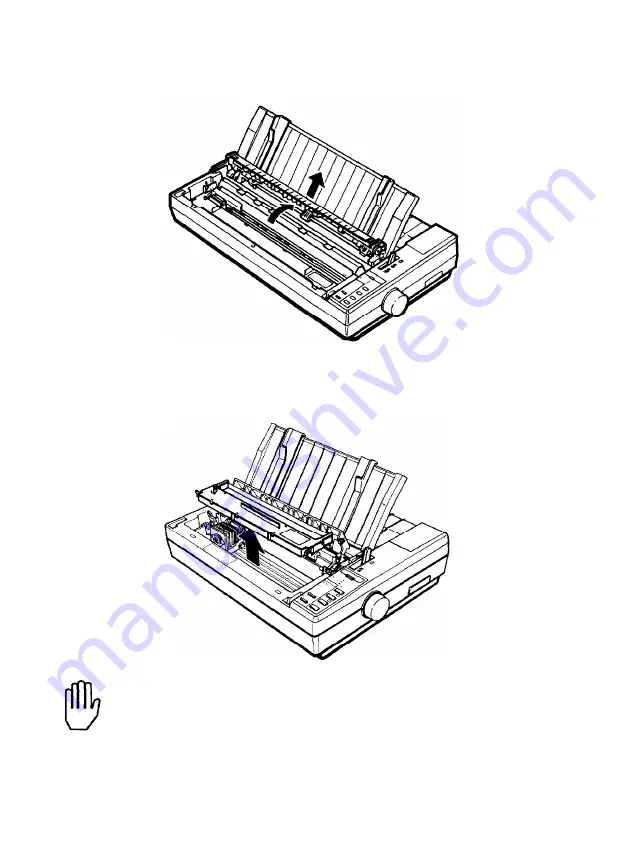
On the wide carriage printer, remove the paper tension unit.
3. To remove the ribbon cartridge, grip it by the black plastic tab
and lift the cartridge straight up and out of the printer.
WARNING: If the printer has just been used, the print head
may be hot. Let it cool before attempting to replace the
ribbon.
Maintenance 6-5
Summary of Contents for 1010
Page 1: ......
Page 2: ...EPSON LQ 510 1010 User s Manual ...
Page 182: ...Chapter 7 Troubleshooting Printing 7 2 Paper Handling 7 7 Options 7 10 Troubleshooting 7 1 ...
Page 249: ...Appendix Proportional Width Table A 2 Character Sets A 6 A 1 ...
Page 257: ...PC 865 Norway CODE 0 1 2 3 4 5 6 7 8 9 A B C D E F 0 1 2 3 4 5 6 7 8 9 A B C D E F A 9 ...
Page 271: ......
Page 274: ......
Page 275: ......
Page 276: ......
Page 278: ......
Page 279: ......






























