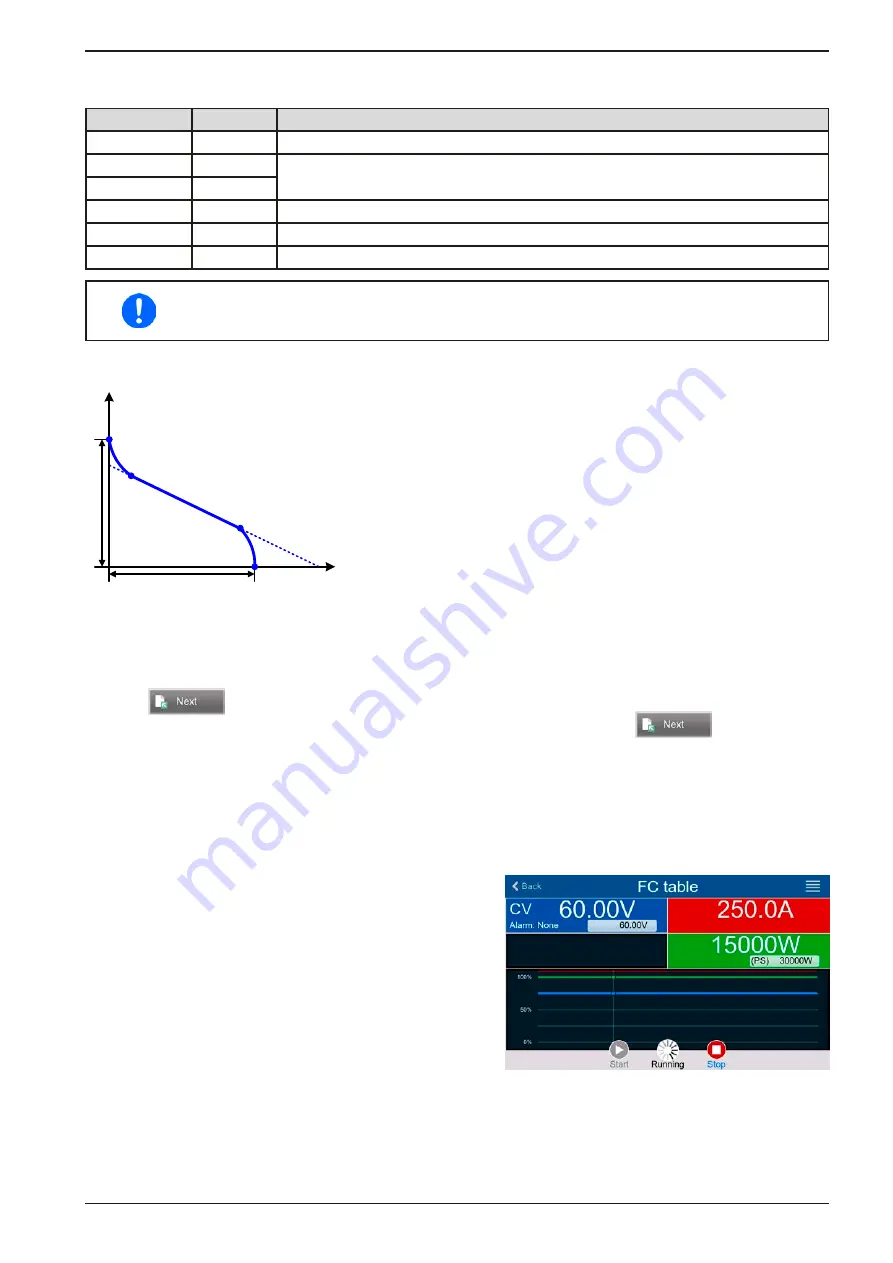
Page 82
EPS Stromversorgung GmbH
Alter Postweg 101 • 86159 Augsburg
Germany
Fon: +49 821 / 570451-0
Fax: +49 821 / 570451-25
www.eps-germany.de
PSI 10000 4U Serie
3.10.14.2 Usage
The following parameters can be set for the FC table function:
Value
Range
Description
Point 1: Uoc
0 V...U
Nom
Open circuit voltage at no load
Point 2+3: U
0 V...U
Nom
Voltage and current define the position of these two points in the U-I coordinate
system, which represent two supporting points on the curve to be calculated
Point 2+3: I
0 A...I
Nom
Point 4: Isc
0 A...I
Nom
DC output current during short-circuit
U
0 V...U
Nom
Global voltage limit, should be ≥Uoc
P
0 W...P
Nom
Global power limit, mustn’t be 0 to have the function run as expected
All these parameters all freely adjustable and it may occur that the curve calculation fails. In
such a situation, the device would show an error. Then you are required to check the settings,
adjust and try again.
Schematic diagram:
Application and result:
I
U
U
oc
Isc
P2
P3
P1
P4
After setting up the four supporting points P1 thru P4, whereas P1 is at
position Uoc and 0 A and P4 is at position Isc and 0 V, the device will
calculate the function as table and load it to the XY generator.
Depending on the load current, which can be between 0 A and Isc, the
device will set a variable output voltage, whose progress between 0 V
and Uoc should result in a curve similar to the one depicted to the left.
The slope between P2 and P3 is depending on the values adjusted for
P2 and P3 and can be freely modified as long as P3’s voltage is lower
than the one of P2 and P3’s current is higher than the one of P2.
► How to configure the FC table
1.
In the function generator menu tap on group
FC table (PS)
.
2.
Adjust the parameters of the four supporting points, as required for the simulation.
3.
Do not forget to adjust the global limits for voltage and power in the next screen which reach by tapping
on
.
4.
After setting up everything proceed to the main function generator screen with
. After the function
has been loaded to the internal XY generator, the simulation is ready to start.
From the main function generator screen, you can go back to the first screen of FC table configuration and use a
formerly locked
Import/Export
->
Save
action button, to save the calculated table to USB stick. In order to do so,
follow the on-screen instructions. The table can be used to analyze the values or to visualize it in Excel or similar
tools.
►
How to work with the FC table function
1.
With an appropriate load connected, for example a
DC-DC converter, start the function by switching the
DC output on.
2.
The output voltage will be set depending on the load
current, which is defined by the connected load, and will
decrease with increasing current. Without any load, the
voltage will rise to the adjusted Uoc value.
3.
Stop the function run anytime by the stop button or by
switching off the DC output.






























