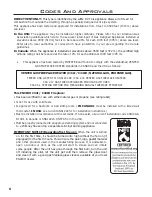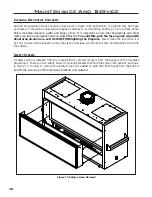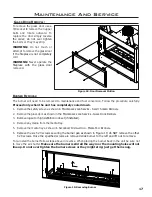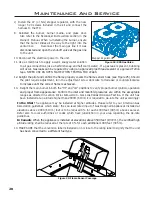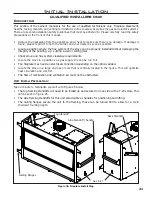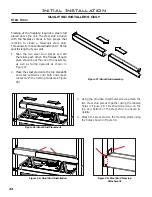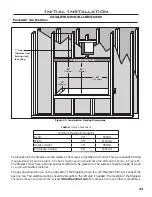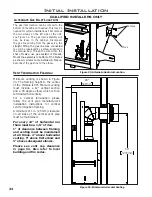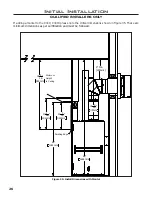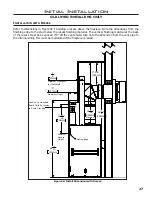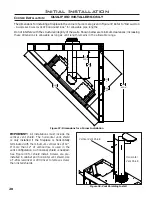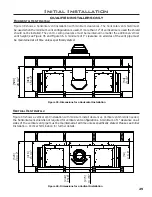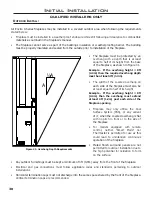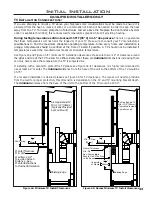19
Maintenance And Service
F
ueL
c
onVeRsion
:
Conversion Kit Installation:
1. Turn the unit off by pressing the ON/OFF Key on the remote and shut off gas supply at the shut-off valve
upstream of the unit.
CAUTION: The gas supply must be shut off prior to disconnecting the
electrical power and before proceeding with the conversion. Allow the valve and unit to
cool down to room temperature.
2.
Remove Safety Screen/Surround Panel and the glass door as shown in the
m
aIntenance
anD
s
erVIce
-
g
lass
D
oor
r
emoVal
section of this manual.
Kit Parts List for C34I Model:
1 - Orifice (
NG - #37 DMS or LP - #52 DMS) 1 - Installation instruction sheet
1 - Stepper regulator with hardware 2 - Conversion labels
1 - Pilot Orifice (NG: 0.2) or (LP: 0.14)
Carefully inspect all parts supplied with this conversion kit. If any parts have been damaged or are missing,
contact your dealer, distributor or courier company to have them replaced before starting this installation.
Figure 22: Pilot Orifice
Figure 23: Proper Pilot
Position
3. Carefully remove any media and logs.
4. Remove the burner as shown in the
m
aIntenance
anD
s
erVIce
-
B
urner
r
emoVal
section of this manual.
5. Convert the pilot injector:
a) Using a
7
/
16
” wrench, loosen the pilot head counter clockwise
and fully remove.
b) Remove the existing orifice and replace with the one supplied in
the kit (Figure 22).
c) Re-install the pilot head and tighten until it is back in the proper
position (Figure 23).
6. Convert the burner orifice:
a) Remove the main burner orifice with a 3/8” deep socket
b) Put a bead of pipe-thread sealant into the orifice mount, install
oriface from kit. DO NOT OVER-TIGHTEN.
7. Convert the SIT gas valve:
a) Use a T-20 driver to remove the two screws that hold the stepper
regulator to the gas valve and disconnect the wire harness from the
IFC.
b) Remove the rubber regulator diaphragm that is situated between
the stepper regulator and the valve body. The new stepper regulator
already has this diaphragm installed.
Summary of Contents for C34I
Page 55: ...55 Parts Diagram 1 2 3 5 4 10 8 7 9 12 13 14 6 11 15 ...
Page 57: ...57 Notes ...
Page 58: ...58 Notes ...