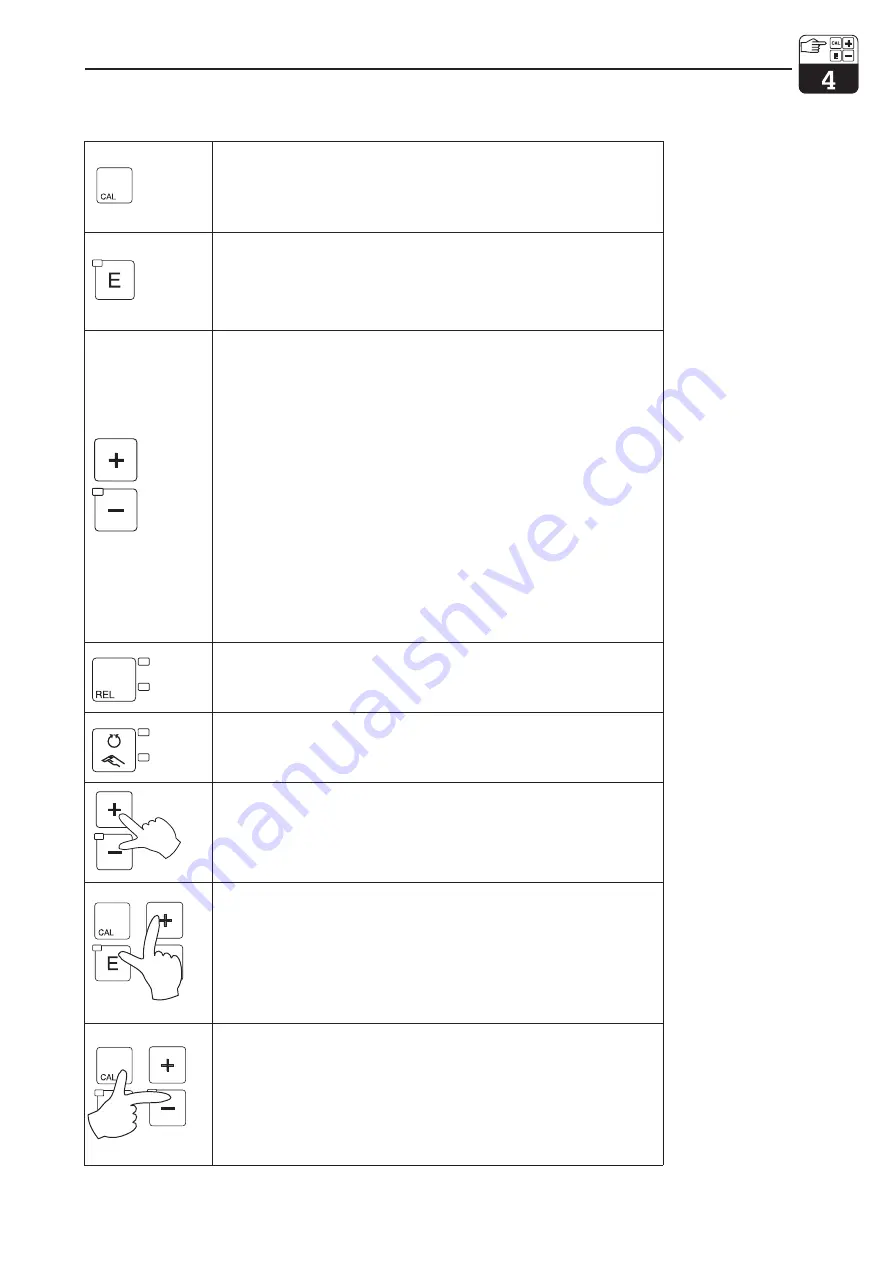
4.3
Function of the operating keys
CAL key
When the CAL key is pressed, the instrument prompts for the calibration
access code (fixed setting: 22 for calibration; any setting for calibration
data checking). Acknowledge with the CAL key to proceed. Calibration
uses the calibration data set in Function Group C.
ENTER key
The ENTER key has the following functions:
Opens the Setup menu in Measurement mode
Stores (acknowledges) entered data in Setup mode.
Moving on within the function groups.
PLUS key and MINUS key
The PLUS and MINUS keys have the following functions:
Selection of function groups
Setting of parameters and numeric values
Relay operation in manual mode (see chap. 4.4).
Pressing the
PLUS key
allows you to switch between the current
output in % and mA.
Repeatedly pressing the PLUS key
displays the following settings in
sequence as secondary measured values:
1. Temperature display in °F
2. Hiding the temperature display
3. Measured value display in FNU
4. Back to basic setting
Repeatedly pressing the MINUS key
displays the errors:
1. The current errors are displayed one after the other (max. 10)
2. After all the errors are displayed, the standard display is unhidden.
In function group F, you can define an alarm for each error code
separately.
REL key
The REL key is used in manual mode to switch between the relays and
the manual start cleaning function.
AUTO key
The AUTO key is used to toggle between the automatic and manual
modes of operation.
Escape function
Press the PLUS and MINUS keys simultaneously to return to the main
menu. Press the PLUS and MINUS keys again to return to measuring
mode.
Locking the keypad
Press the PLUS and ENTER keys simultaneously to lock the keypad.
The code prompt displays the code 9999.
Unlocking the keypad
Press the CAL and MINUS keys simultaneously to unlock the keypad.
The code prompt displays the code 0:
UM253ED4.CHP
Liquisys M CUM 223 / 253
Operation
Hauser
17






























