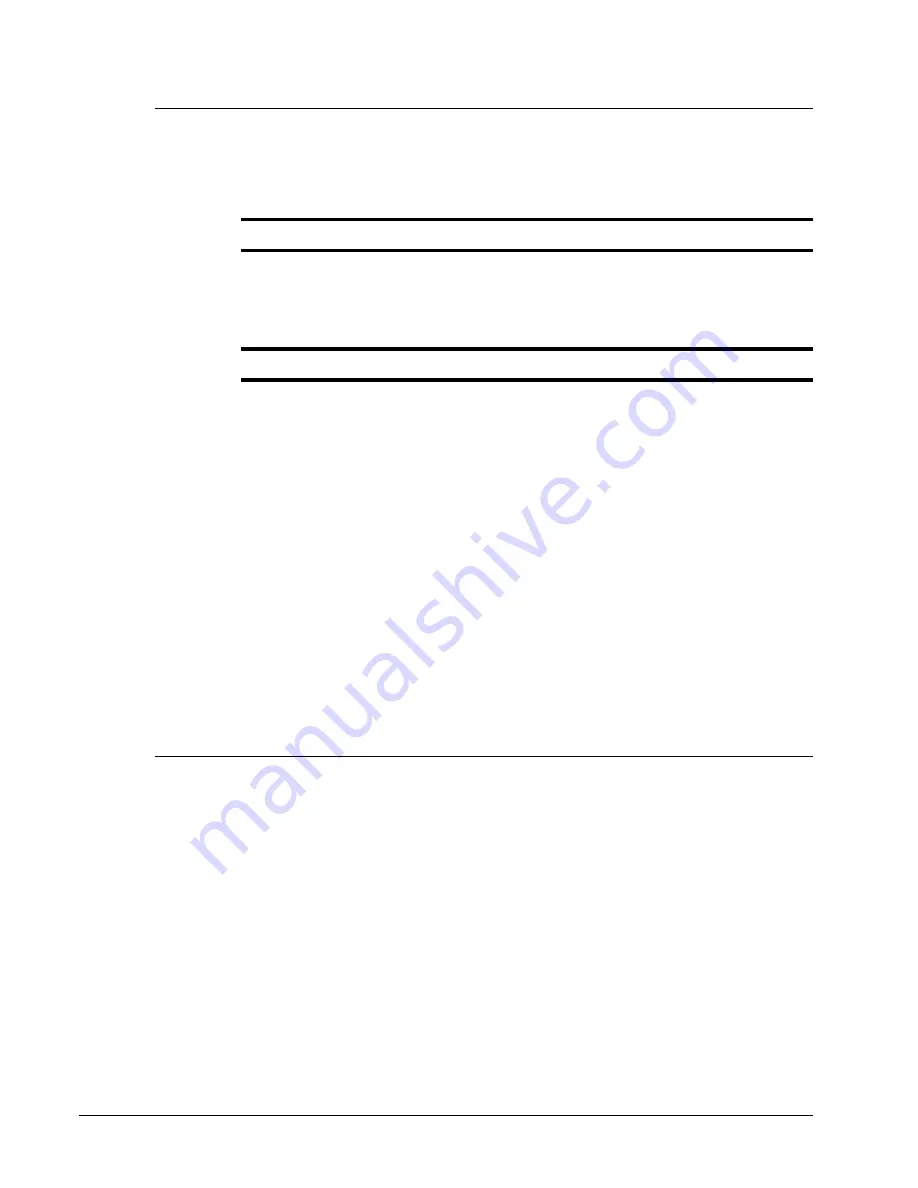
PCM-22 Rotary Knife Controller
74
© EMERSON Motion Control
Commands Referenced
The following commands will be referenced during the tuning process.
PCM-22 Firmware, P/N: 401167-01, version A6 and higher is required to
support all of these commands.
New Commands
FM7: Master Phase Variation - user units
FM8: Follower Phase Variation - user units
FM9: Master Length Variation - synchronization steps
FM10: Follower Length Variation - resolver steps
Existing Commands
FL11: Average Follower length - resolver steps.
ML11: Average Master Length - synchronization steps.
PH1:
Phase Correction Limit - 0 to 100 percent.
PH2:
Follower Cycle Length
Correction Limit - 0 to 100 percent.
PH3:
Master Cycle Length
Correction Limit - 0 to 100 percent.
Note:
A tool called MON.EXE may be used to read and write the serial
commands described in the following sections;
Minimizing
Length Variation
and
Minimizing Phase Variation
. Usage
instructions for MON.EXE are in the README.TXT file.
A sample script file, PCM22.MON, for MON.EXE has been
provided to be used when performing the procedures
described in
Minimizing Length Variation
and
Minimizing
Phase Variation
.
MON.EXE, PCM22.MON and README.TXT files are located on
the PCX diskette. They may also may be obtained from the
EMERSON Motion Control BBS or the Internet web page.
Minimizing Length Variation
1)
Start with the following parameters at the default settings:
•
The
Master Cycle Length Correction Limit
at 100 percent.
•
The
Master Sensor Averaging
to 8 cycles.
•
The
Follower Cycle Length Correction Limit
at 100 percent
•
The
Follower Phase Correction Limit
at 100 percent.
•
The
Follower Sensor Averaging
to 8 cycles.
If you have MON.EXE available, start it and load the PCM22.MON
file. MON.EXE will do all of the querying for you during the
adjustments and allow user to more effectively monitor the machines
performance.
2)
Start the machine and let it run at least 24 cycles so it can “learn”
the mechanical variations of the
Master Length
(products) and the
Follower Length
.






























