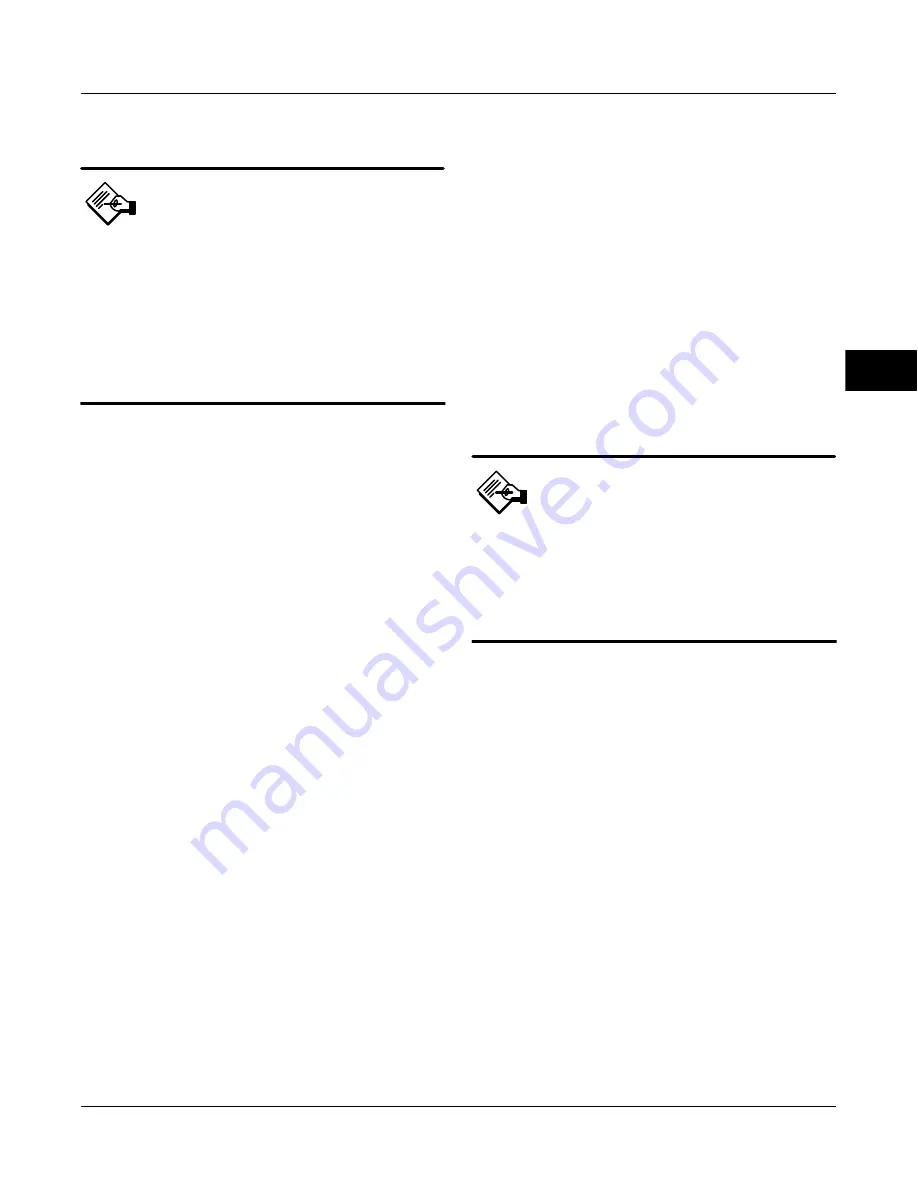
Resource Block
December 2009
4-5
Shed Remote Out
Note
Typically this parameter does not need
to be changed. The unit will be
operational using the default values
assigned by the factory. Perform this
procedure only if a remote computer is
sending setpoints from your
“advanced” control.
Default value for Shed Remote Out is
20 seconds.
Shed Remote Out (SHED_ROUT [27]) determine how
long function blocks in the DVC6000f should wait
before giving up on computer writes to ROut
parameters. When the timeout is exceeded, the block
sheds to the next mode as defined by the block shed
options. If Shed Remote Out is set to 0, the block will
not shed from ROut. Enter a positive value in the Shed
Remote Out field. Time duration is in 1/32 milliseconds
(640000
=
20 secs).
Options
(RB
>
Configure/Setup
>
Options)
Diagnostic Options
Diagnostic Options (DIAG_OPTIONS [45]) shows the
diagnostic options available in the instrument.
Function Block Options
Function Block Options (FB_OPTIONS [44]) shows
which function blocks are available in the instrument.
Miscellaneous Options
Miscellaneous Options (MISC_OPTIONS [46])
indicates which miscellaneous licensing options are
enabled.
Features Available
Features Available (FEATURES [17]) indicates which
Resource Block Options features are available.
Reports—Reports enables alert and event
reporting. Reporting of specific alerts may be
suppressed. See Alerts on page 4-26.
Fault State—Fault state enables the ability of
the output block to react to various abnormal
conditions by shedding mode. See parameter
descriptions for Set Fault State (SET_FSTATE
[29]) and Clear Fault State (CLR_FSTATE [30]) in
table 4-3 and “Action on Fault Detection”.
Soft Write Lock—Soft Write lock permits using
Write Lock (WRITE_LOCK [34]) to prevent any
external change to parameter values. Block
connections and calculation results will proceed
normally, but the configuration is locked. Also see
Write Lock, on page 4-4.
Multi-bit Alarm (Bit-Alarm) Support— Multi-bit
Alarm (Bit-Alarm) Support permits the instrument to
treat each PlantWeb alert separately when
broadcast to the Host.Without Multi-Bit Alarm
Support, an individual PlantWeb alert must be
acknowledged before another PlantWeb alert can
be broadcast to the Host
Features Selected
Note
Typically this parameter does not need
to be changed. The unit will be
operational using the default values
assigned by the factory.
Fault State, Software Write Lock, and
Output Readback are set by default.
Features Selected (FEATURE_SEL [18]) indicates
which Resource Block Options features have been
selected and is used to select the desired features.
Reports—Selecting reports enables alert and
event reporting. Reporting of specific alerts may be
suppressed. See Alerts on page 4-26.
Fault State—Selecting fault state enables the
ability of the output block to react to various
abnormal conditions by shedding mode. See
parameter descriptions for Set Fault State
(SET_FSTATE [29]) and Clear Fault State
(CLR_FSTATE [30]) in table 4-3 and “Action on
Fault Detection”.
Soft Write Lock—When selected, permits using
Write Lock (WRITE_LOCK [34]) to prevent any
external change to parameter values. Block
connections and calculation results will proceed
normally, but the configuration is locked. Also see
Write Lock, on page 4-4.
Multi-bit Alarm (Bit-Alarm) Support— When
selected, the instrument will allow the instrument to
treat each PlantWeb alert separately when
broadcast to the Host.
4
Summary of Contents for Fisher FIELDVUE DVC6000f
Page 54: ...DVC6000f Digital Valve Controllers December 2009 2 30 2 ...
Page 62: ...DVC6000f Digital Valve Controllers December 2009 4 2 4 ...
Page 127: ...Transducer Block December 2009 4 67 4 ...
Page 141: ...AO Function Block December 2009 4 81 4 ...
Page 207: ...MAI Function Block December 2009 4 147 4 ...
Page 219: ...DO Function Block December 2009 4 159 4 ...
Page 231: ...DI Function Block December 2009 4 171 4 ...
Page 302: ...DVC6000f Digital Valve Controllers December 2009 8 16 8 ...
Page 306: ...DVC6000f Digital Valve Controllers December 2009 A 4 A ...
Page 350: ...DVC6000f Digital Valve Controllers December 2009 E 6 E ...
Page 368: ...DVC6000f Digital Valve Controllers December 2009 F 18 F ...
Page 372: ...DVC6000f Digital Valve Controllers December 2009 Glossary 4 Notes G Glossary ...
Page 382: ...DVC6000f Digital Valve Controllers December 2009 Index 10 F Index ...
















































