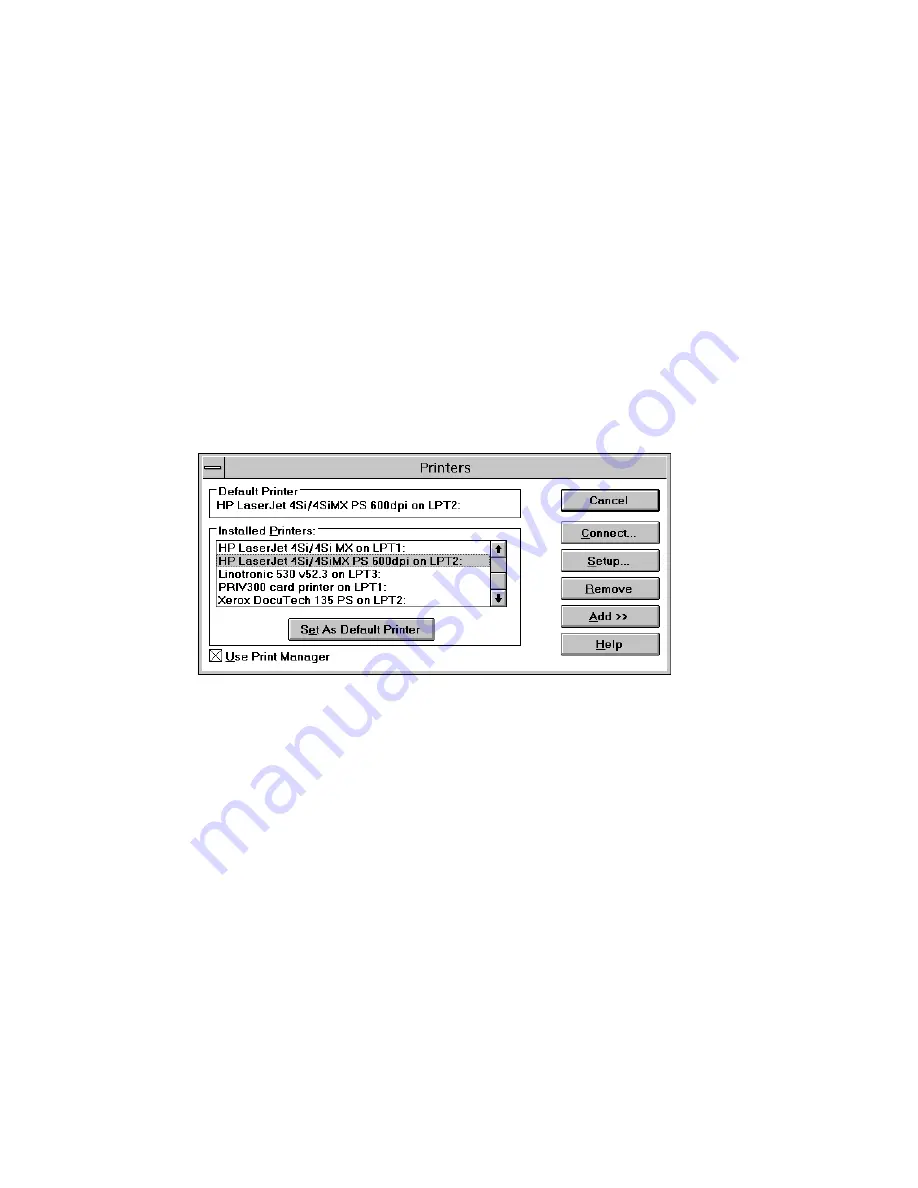
Click Next to proceed through the remaining
Add Printer Wizard screens, and specify de-
sired parameters. Note that, although selecta-
ble, P500 and P600 printers cannot use a COM
port, limiting the choices to either LPT1 or
LPT2.
Windows 3.1
Sequence
For Windows 3.1, the Printers dialog appears
after the selection of Install Printer Driver.
Click on the Add» button.
80
980179-001 Rev. A
Appendix C
















































