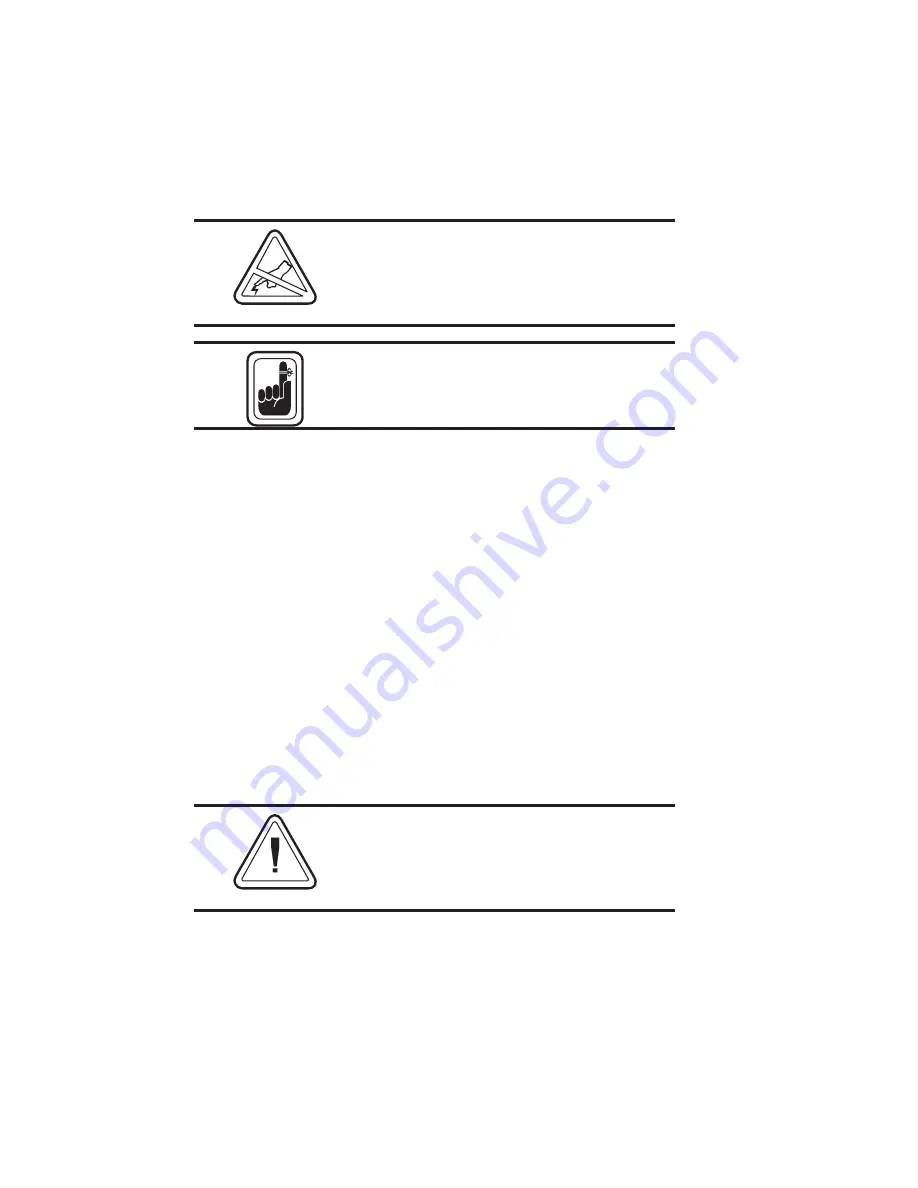
DO NOT TOUCH
the Print Head or nearby
electronic components. Discharged electro-
static energy from a person’s body or from
equipment can damage or destroy print heads
and other printer components.
At this point consider interrupting ribbon instal-
lation to perform a cleaning, as described fur-
ther on in this section. At the very least, wash
off any buildup on the Cleaning Rollers.
Ribbon Loading
Step
3
Using a prepared ribbon, unroll a comfortable
amount from the supply side to span the dis-
tance between the Supply and Take Up spin-
dles. Then, at the same time, slide the Supply
and Take Up Cores onto their respective spin-
dles.
Make sure to push both fully onto the spindles.
Also make very sure that the ribbon comes off
of the top of the Supply Spindle and feeds onto
the top of the Take Up Spindle.
Note that for proper seating the take-up
cores of Lamination Ribbons have a slot
that must align with a screw on the take-
up spindle.
Take extra care when installing a Print Station
ribbon. Printing with a reversed ribbon can
damage the Print Head or make an extensive
cleaning necessary.
22
980179-001 Rev. A
Operation
















































