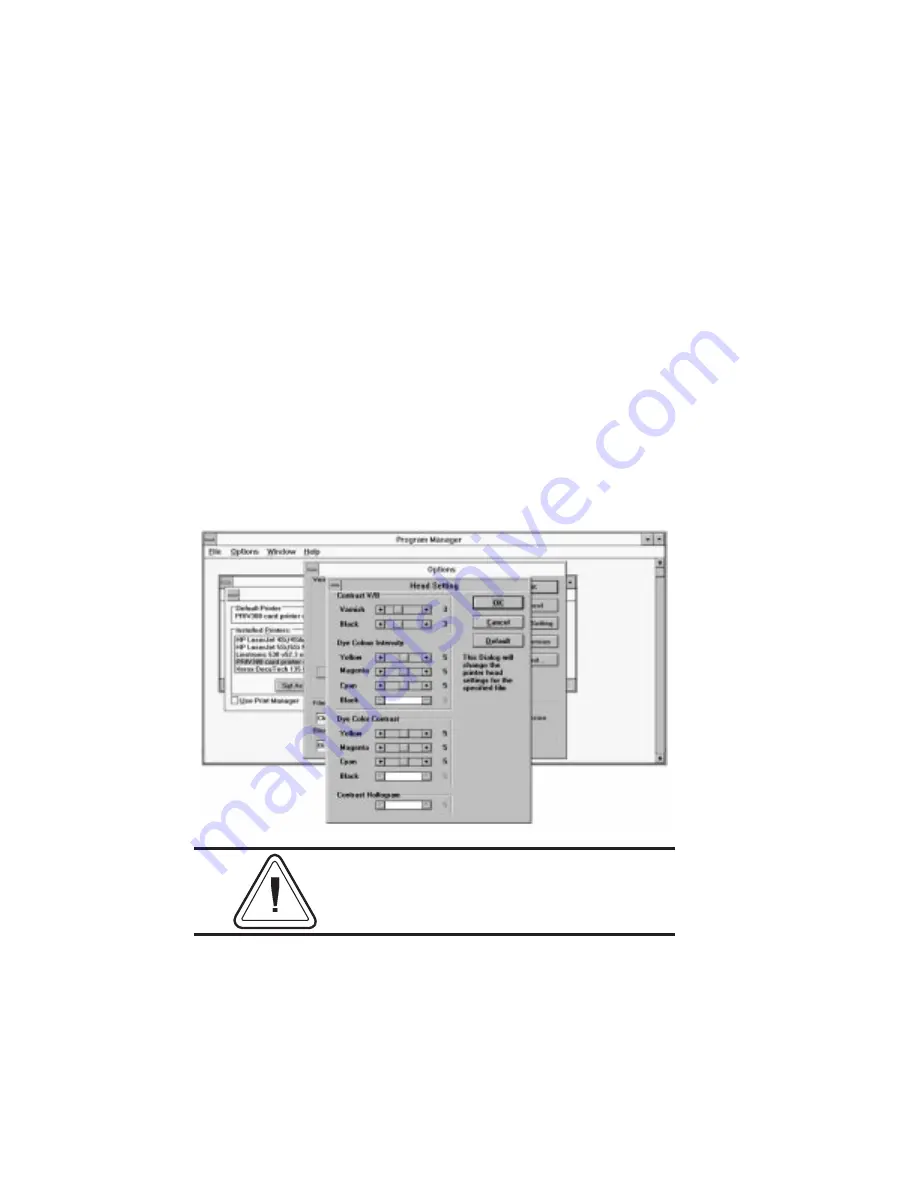
Head Setting
Select “Head Setting” to control the print in-
tensity or contrast of each color. These settings
allow the advanced users to control color and
image clarity.
The “Contrast V/B” settings control the heat
levels applied that transfer black resin or over-
lay varnish material.
The “Dye Color Intensity” settings control the
maximum amount of heat used to sublimate
the color dye.
The “Dye Color Contrast” controls the mini-
mum color intensity level for a color.
Setting a Contrast V/B or Dye Color Intensity
level to high (or low) may result in poor image
quality or ribbon damage.
98
980179-001 Rev. A
Appendix C









































