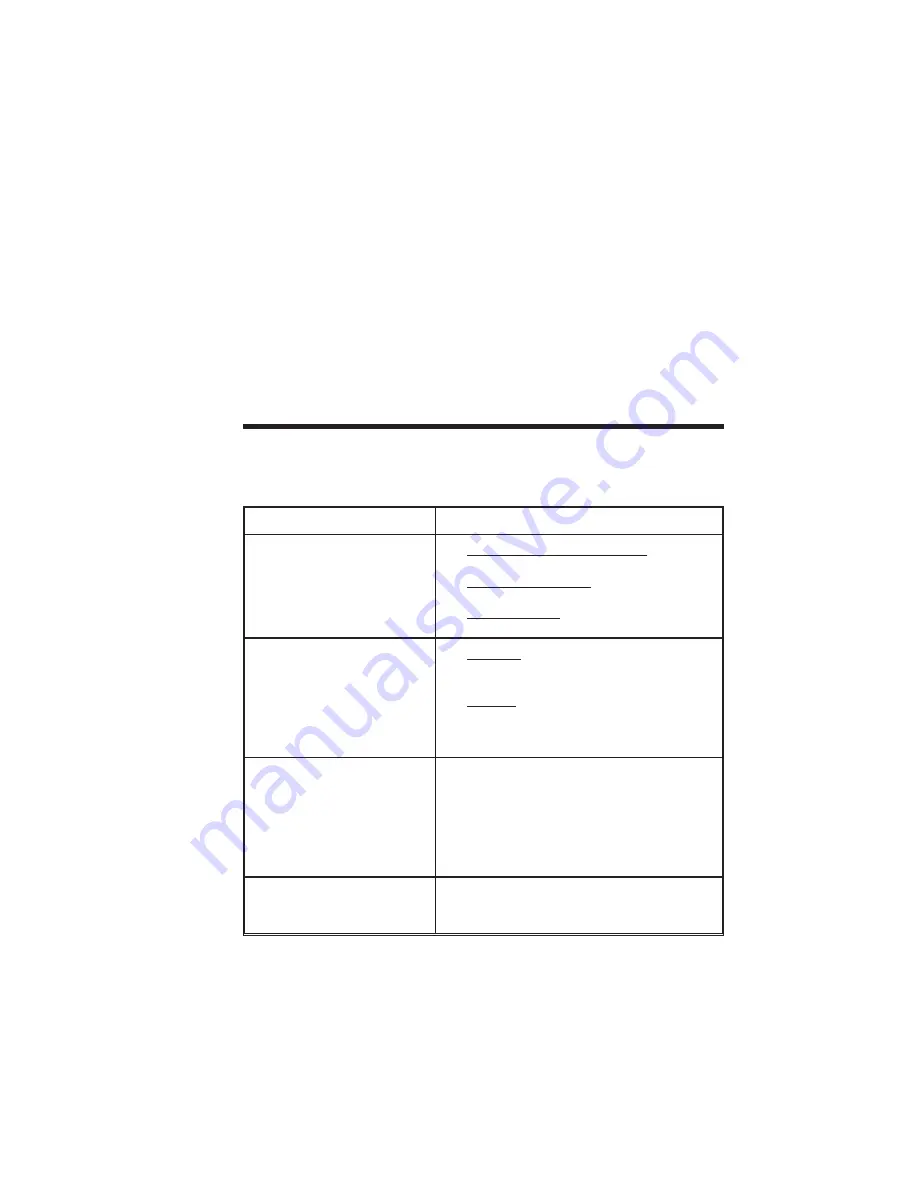
Appendix A
Trouble Shooting
The following lists some common issues that
can confront users experiencing problems
when using Eltron Privilege Series card
printers.
Common Printing
Problems Trouble
Shooting Guide
Problem
Solution or Reason
No messages appear on LCD.
1. Power Switch OFF (O position): Set switch
to ON (1 position).
2. Power Not connected: Check AC cord from
the Printer to the outlet power.
3. Tripped Breaker: Check the Fuse/Breaker
panel supplying power outlet.
An LCD indicates WAIT
TEMPERATURE
1. Too Cold: Associated Print or Lamination
Head has not yet stabilized within proper
operating range.
2. Too Hot: Associated Print or Lamination
Head has exceeded a proper operating
temperature—typically due to high volume
printing.
Printing appears faded or ex-
hibits poor quality.
1. Clean the print head.
2. Adjust the contrast and intensity in software
or with programming.
3. Verify value of related Print Head Resis-
tance does not apply to current print head.
Print a Test Card, and compare value with
label on related print head.
Parallel “Scratch Lines”, miss-
ing image parts
1. Check ribbon
2. Clean Print Head
3. Call technical support
980179-001 Rev. A
61
















































