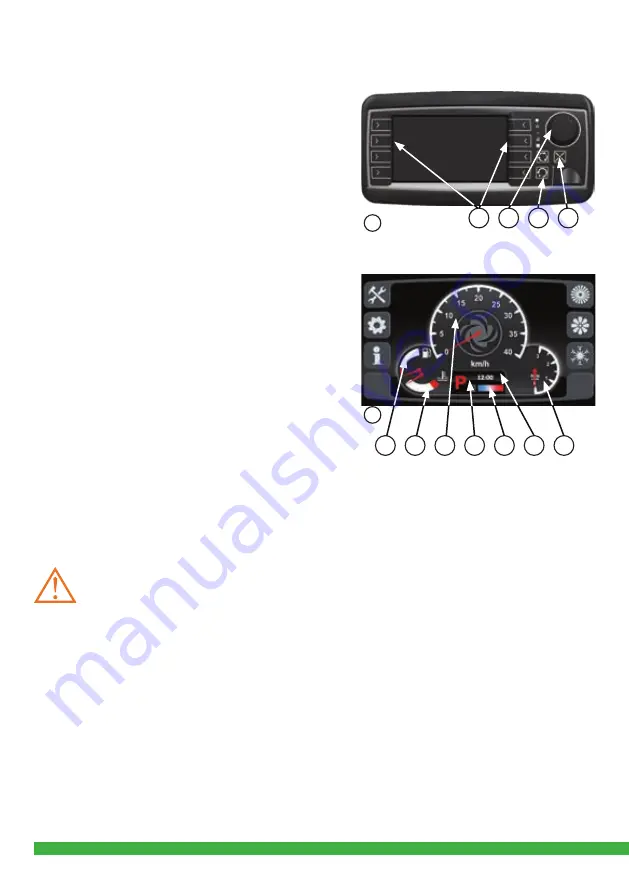
24
2
2
1
3
4
5
6
7
1
1
2
3
4
Operator’s Manual City Ranger 3070
Operator’s Manual City Ranger 3070
1.7 Alarm lights and monitoring indicators
Display and menus
Display keyboard
The display has some buttons that enable easy navigation
between display menus and functionalities. (Picture 1)
1. Softkeys.
Select the functionality icon next to the particular softkey.
2. Encoder.
The encoder is used to both select and adjust bar graphs.
To select: push.
To adjust: turn.
To save setting: push again.
3. Return one level.
This button returns the screen to the one previously
shown.
4. Home.
This button returns the screen to the startup screen.
Transportation screen
When the machine is started, the transportation screen
will appear. The transport mode display screen shows:
(Picture 2)
1. Engine coolant temperature gauge.
Engine coolant temperature is 82°C when the
needle is in vertical position. Operation is not
recommended if the needle enters the red
area.
2. Diesel fuel level.
3. Vechicle speed.
4. Transmission status.
F=forward, P=parking and R=reverse.
5. Cabin heat indicator.
6. Time.
7. Engine speed gauge.
Transport mode display screen
Display keyboard
General information
Summary of Contents for City Ranger 3070
Page 1: ...Operator s manual Basic machine City Ranger 3070 ...
Page 4: ...Introduction ...
Page 6: ...General information ...
Page 39: ...Operator s manual ...
Page 50: ...Service and maintenance ...
Page 69: ...Conditions ...
Page 72: ...Wearing parts ...
Page 74: ...74 Operator s Manual City Ranger 3070 Notes ...






























