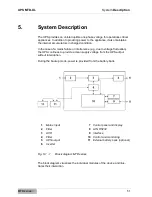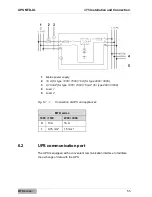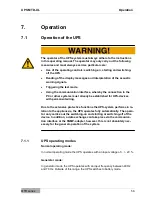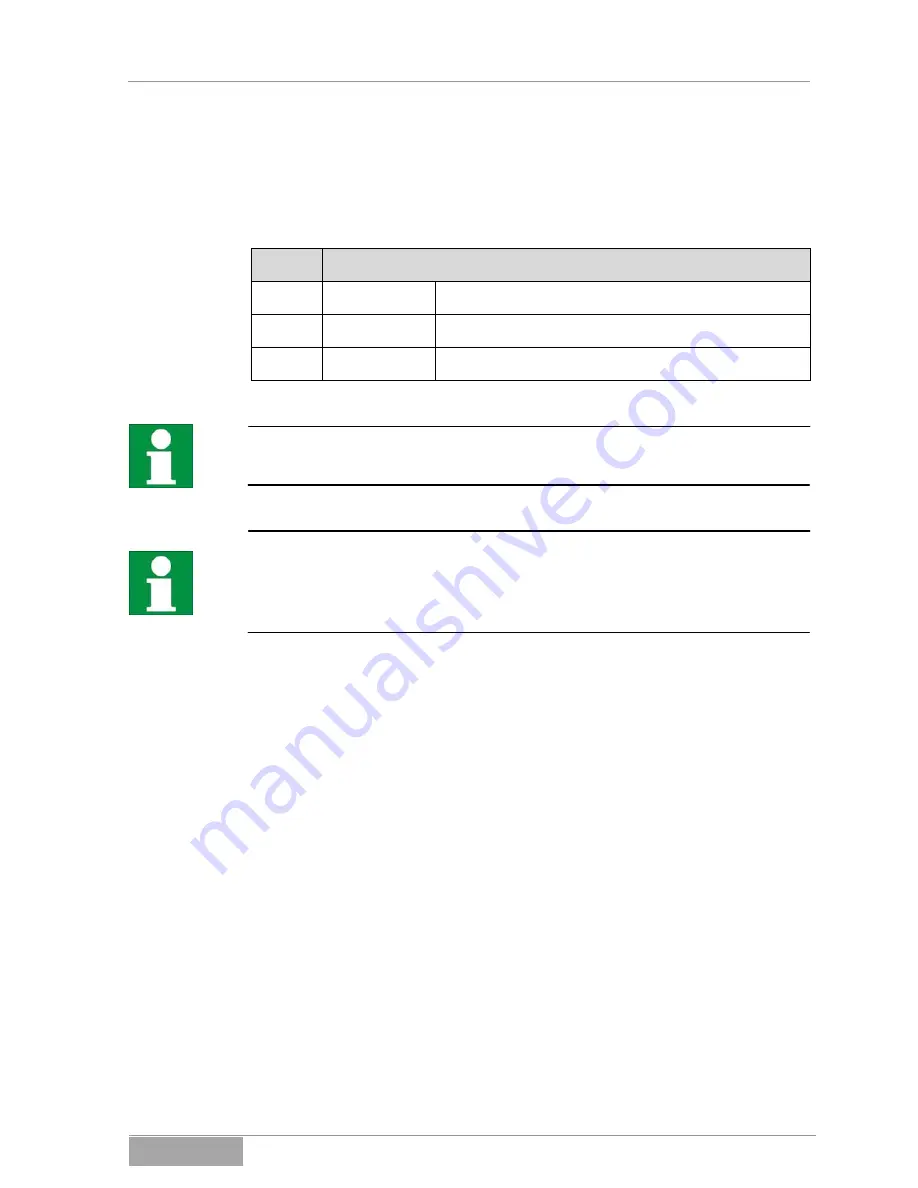
UPS MTD-XL
UPS Installation and Connection
MTD series
56
6.2.1
RS232 communication port
Only use the connection cable (1 : 1) that is listed in chapter "Accessories" for
the connection.
Pin
Configuration
2
RS232
Receiving line Rx or shut down SD
3
RS232
Sending line Tx
5
RS232
PE
The communication port is electrically absolutely isolated.
The UPS can also be forced into immediate shut-down during backup mode via
the RS232 interface.
This is triggered by a per 12 V-signal on the input line RX ("shut
down" function).
6.2.2
SNMP communication port
Optionally, the UPS can be equipped with a SNMP communication port.
6.2.3
Relay card
Optionally, the UPS can be equipped with a relay card.
6.2.4
USB-port
The USB-port serves to connect the UPS to a PC.
Summary of Contents for ACX11MST1K0000XL
Page 7: ...UPS MTD XL Introduction MTD series 7...
Page 31: ...UPS MTD XL UPS Device Description MTD series 31 Fig 3 2 3 Relay slot card...
Page 32: ...UPS MTD XL UPS Device Description MTD series 32 Fig 3 2 4 Relay card diagram...
Page 41: ...UPS MTD XL UPS Device Description MTD series 41...
Page 77: ...UPS MTD XL MTD series 77 EFFEKTA Regeltechnik GmbH Rheinwaldstra e 34 D 78628 Rottweil...