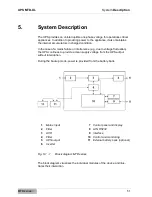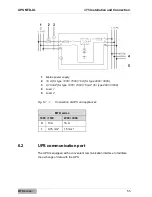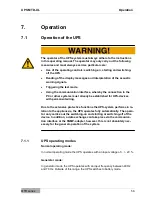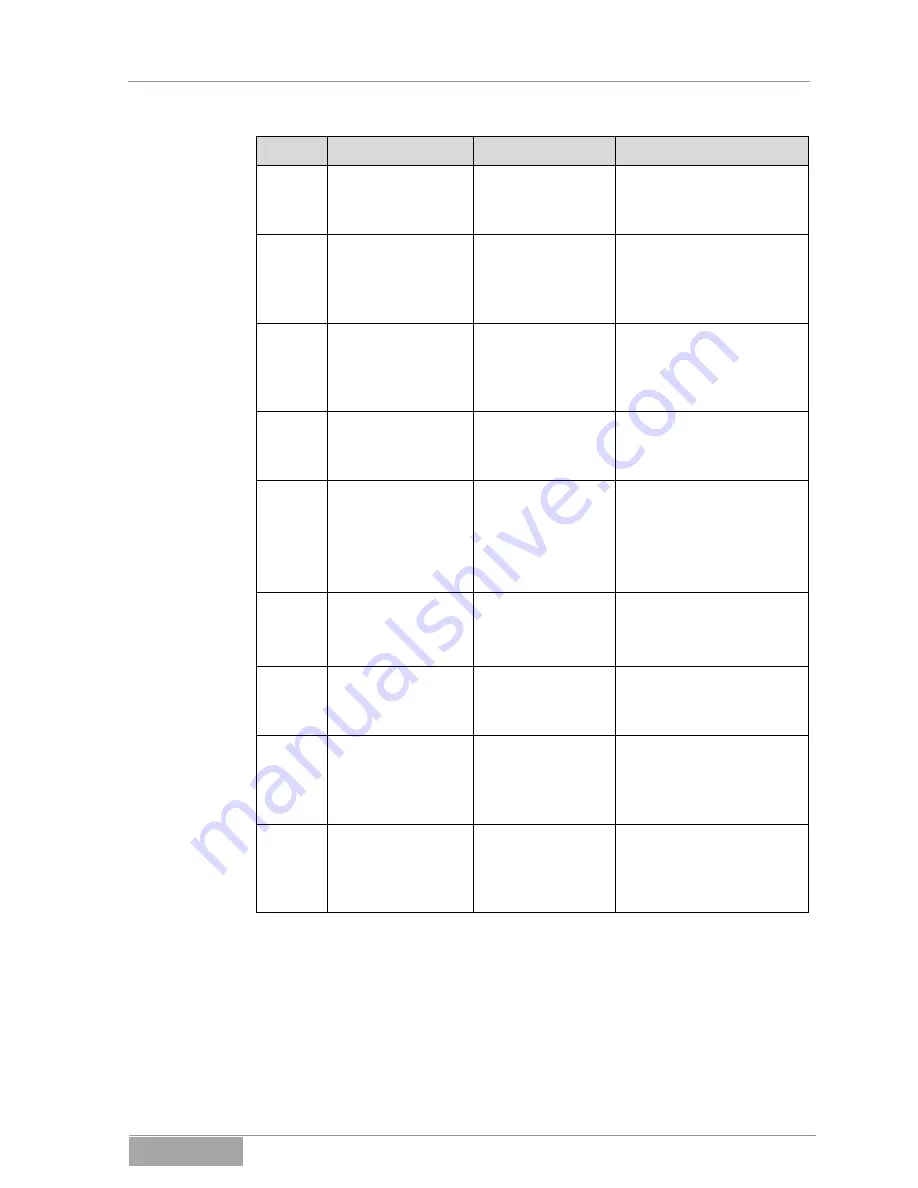
UPS MTD-XL
Operation
MTD series
60
Menu
Description
Function
Values
OPV
Output voltage
Setting the output
voltage
[220] = 220 V
[230] = 230 V
[240] = 240 V
AVR
Operating mode
Setting the oper-
ating mode
[000] = normal operating
mode
[001] = selection mode
[002] = generator mode
EbM
External battery
module
Details on the
number of exter-
nal battery mod-
ules
0 - 9 = Number of
external battery
modules
TEST
Self-test
UPS self-test
activated or deac-
tivated
[000] = deactivated
[001] = activated
AR
Automatic reboot
Reboot on return
of mains power
supply after
automatic shut-
down in battery
mode
[000] = deactivated
[001] = activated
GF
ECO
– MODE
Energy saving
mode
Automatic shut-
down in battery
mode at low
output load
[000] = deactivated
[001] = activated
bZ
Alarm / signal
Turning the
acoustic signals
on or off.
[000] = deactivated
[001] = activated
LS1
Segment group 1
UPS-output seg-
ment group 1
[000] = outputs
deactivated
[001] = outputs
activated
LS2
Segment group 2
UPS-output seg-
ment group 2
[000] = outputs
deactivated
[001] = outputs
activated
7.1.3
Turning the UPS on / off
Please follow these steps to turn the UPS on or off:
Connect the mains-input to the UPS.
The UPS will start-up automatically.
To turn the UPS on or off, press the ON / OFF button for 3 seconds.
Summary of Contents for ACX11MST1K0000XL
Page 7: ...UPS MTD XL Introduction MTD series 7...
Page 31: ...UPS MTD XL UPS Device Description MTD series 31 Fig 3 2 3 Relay slot card...
Page 32: ...UPS MTD XL UPS Device Description MTD series 32 Fig 3 2 4 Relay card diagram...
Page 41: ...UPS MTD XL UPS Device Description MTD series 41...
Page 77: ...UPS MTD XL MTD series 77 EFFEKTA Regeltechnik GmbH Rheinwaldstra e 34 D 78628 Rottweil...