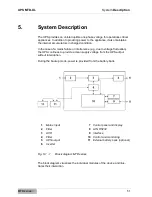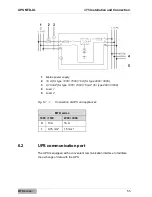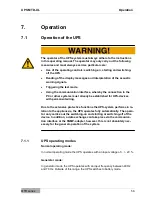UPS MTD-XL
Operation
MTD series
62
7.1.5
Configuration of the external battery module
Before you can commission the UPS you have to configure the number of ex-
ternal battery modules.
To set the number of external battery modules, follow these steps:
Press the "Enter" button for 3 seconds. The UPS switches into settings
mode.
Use the "Select" button to select the value "EBM".
Press the "Enter" button for one second. The setpoint starts blinking.
You can now set the number of external battery modules with the "Select"
button.
Please also see the table in
chapter 7.1.2 UPS settings
.
Press the "Enter" button for three seconds or the "ON / OFF button" for 0.5
seconds to exit the settings menu.
7.1.6
Green-mode (ECO
–MODE)
The „ECO – MODE (energy saving mode)“ means that the UPS turns off the
outputs in battery mode, in case the output load is getting too low.
This function is deactivated in the factory settings.
To activate this function, please follow these steps:
Press the "Enter" button for 3 seconds, and the UPS will switch to settings
mode.
Select the value "GF" with the "Select" button.
Press the "Enter" button for one second. The setpoint starts blinking.
You can now activate or deactivate the function with the "Select" button.
Please also see the table in
chapter 7.1.2 UPS settings
.
Press the "Enter" button for three seconds or the "ON / OFF button" for 0.5
seconds to exit the settings menu.
Summary of Contents for ACX11MST1K0000XL
Page 7: ...UPS MTD XL Introduction MTD series 7...
Page 31: ...UPS MTD XL UPS Device Description MTD series 31 Fig 3 2 3 Relay slot card...
Page 32: ...UPS MTD XL UPS Device Description MTD series 32 Fig 3 2 4 Relay card diagram...
Page 41: ...UPS MTD XL UPS Device Description MTD series 41...
Page 77: ...UPS MTD XL MTD series 77 EFFEKTA Regeltechnik GmbH Rheinwaldstra e 34 D 78628 Rottweil...