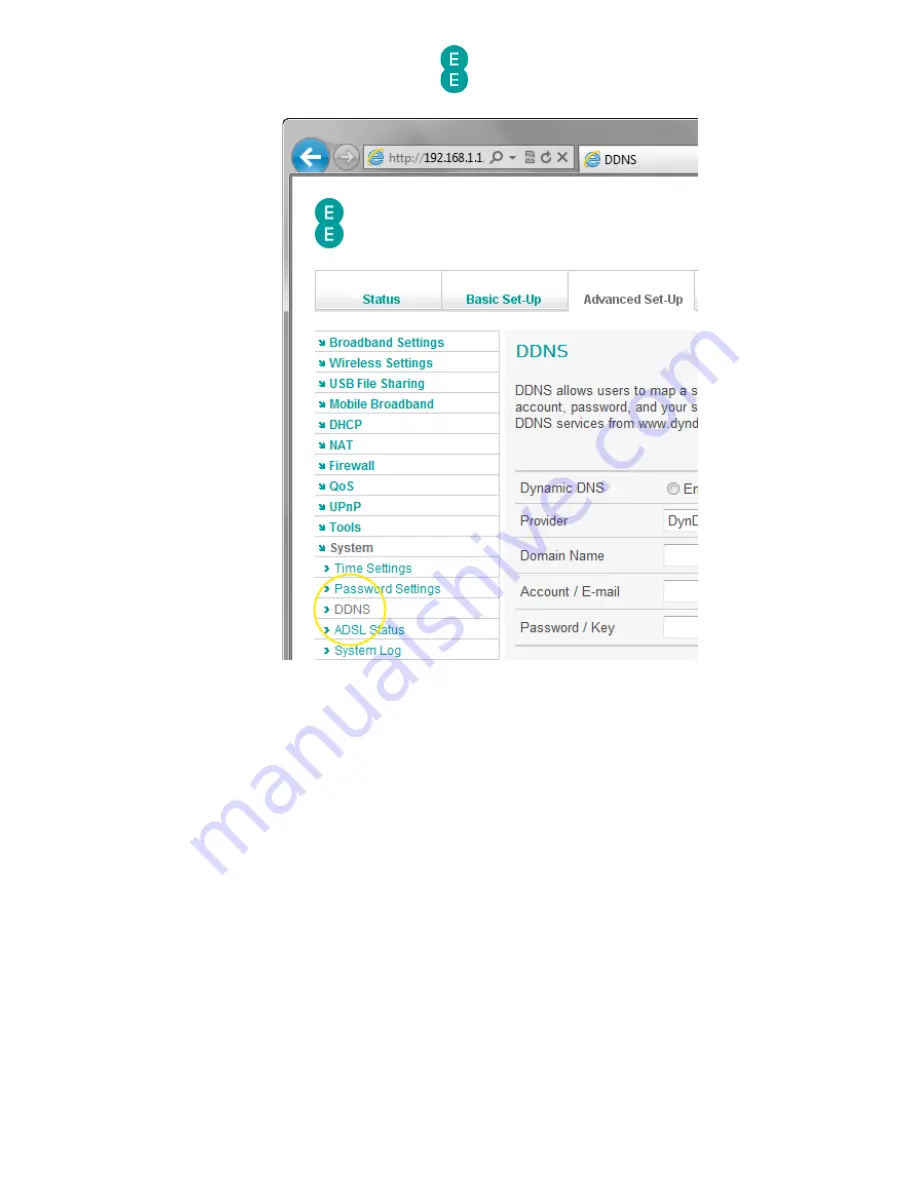
EE Bright Box User Manual
190
How to configure your router for Dynamic DNS
To configure the Bright Box router to use a dynamic DNS service:
1.
Register a Dynamic DNS account at either TZO.com or DynDNS.com. In the account
control panel you will want to make note of the ‘Hostname’, ‘Username’ and ‘Password’
values.
2.
Login to the router’s admin pages.
3.
Click on the Advanced Set-Up tab and click Accept on the ‘Please proceed with
caution’ page.
4.
Click on System in the left hand navigation menu to expand the System menu:
5.
Click on DDNS on the left hand menu.
6.
On the ‘Dynamic DNS’ option, set to ‘Enable’
7.
Select your Dynamic DNS provider from the ‘Provider’ dropdown, this can either be
DynDNS.org or TZO.com.
8.
Enter the host/domain-name for your service In the ‘Domain Name’ field, this usually
looks like yourname.dyndns.org or myaccount.tzo.com or similar.
9.
Enter your account name for your service in the ‘Account / E-mail’ field. This is the name
you use to login to your Dynamic DNS account online.
10.
Enter your password for your service in the ‘Password / Key’ field. This is the password
you use to login to your Dynamic DNS account online:






























