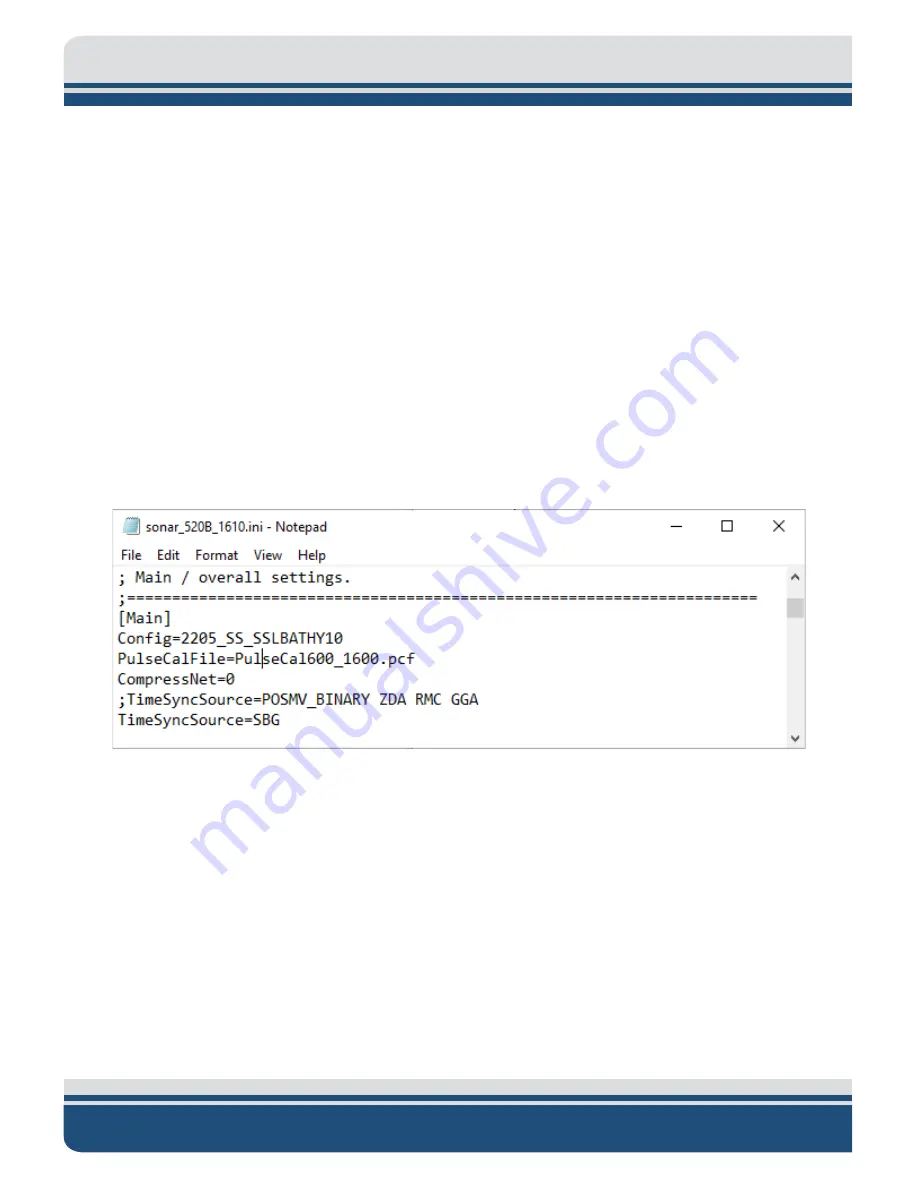
8-74
6205s BATHYMETRIC AND SIDE SCAN SONAR
0020300_REV_E
Discover Bathymetry can also be used to check the correct configuration of the two units. The diagnostic
window, as shown in
should not report any errors. If errors are seen, review all changes made
in the above section. If errors persist, contact
8.3.6
SBG Ekinox/Apogee Configuration
The 6205s is compatible with the Ekinox / Apogee systems from SBG Systems. Follow the below steps to
configure the 6205s and the SBG for communication over the Ethernet interface via UDP.
•
Required: All selected outputs at the same rate, recommended 25Hz or maximum 50Hz
•
Required: EKF Euler (Provides Pitch, Roll, Heading)
•
Recommended: Ship Motion 0 (Provides Heave)
•
Optional: Inertial Data (Provides Accelerometers)
•
Required: EKF Nav (for Ekinox or Apogee if you want Edgetech GGK and VTG generated)
•
Required: UTC Time
Figure 8-27: TimeSyncSource Keyword Adjustments
Summary of Contents for 6205S
Page 37: ...3 20 Figure 3 5 6205s Exploded View with Adaptor Flange...
Page 38: ...3 21 Figure 3 6 6205s Transducer...
Page 40: ...3 23 Figure 3 8 6205s Wiring Diagram 0019627...
Page 86: ...8 69 Figure 8 22 Checking all COM Ports...
Page 92: ...8 75 Figure 8 28 UDP broadcast settings example Figure 8 29 Eth1 data output...
Page 94: ...8 77 Figure 8 31 1PPS settings example Falling Edge and 1msec duration...

























