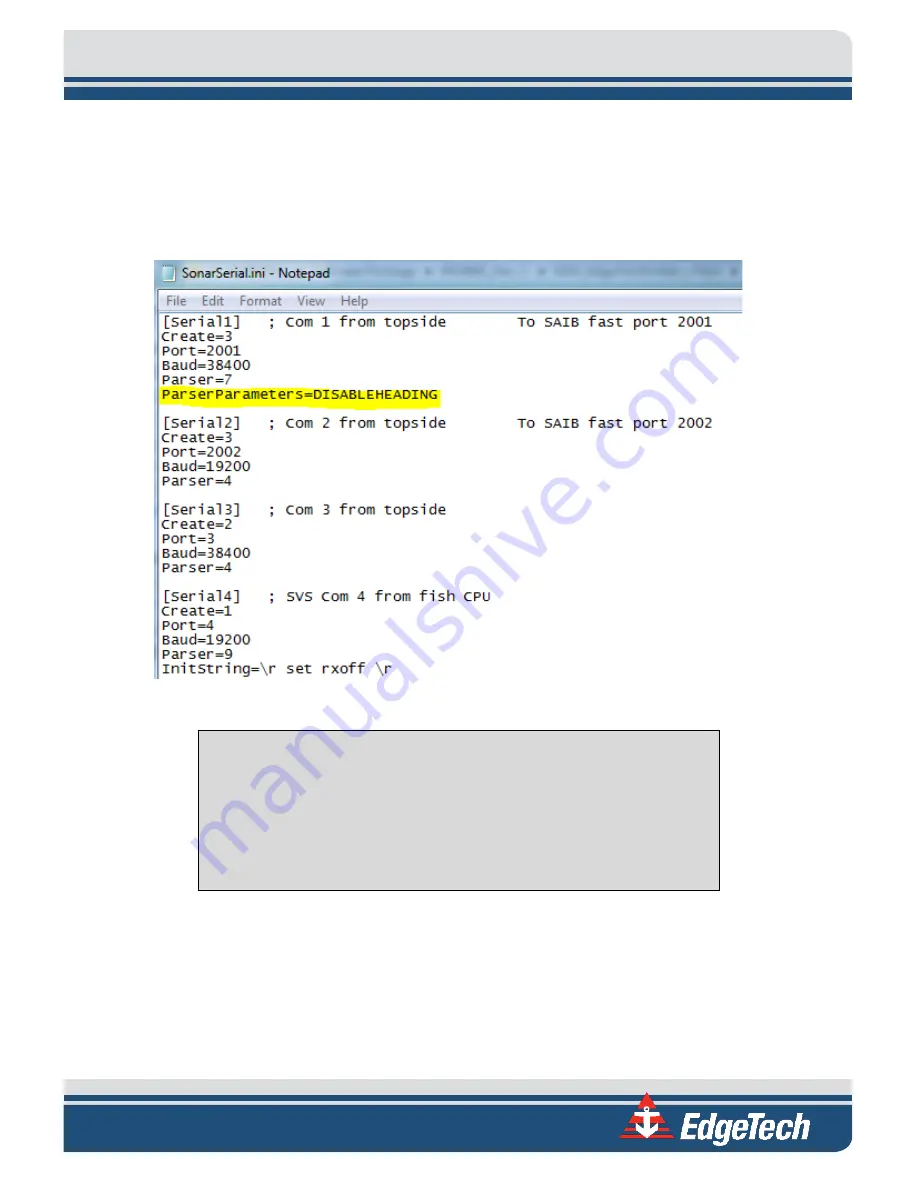
8-57
4.
Find the serial port outputting the redundant message, and under the
Parser
field, add the words
ParserParameters=DISABLEHEADING
. For example, if COM 1 on the interface box is used to input
an OCTANS message at a baud rate of 38400, then SonarSerial.ini should be manipulated to
reflect, as shown in
Figure 8-10: SonarSer-all.ini
NOTE:
This new keyword disables the heading message from the OCTANS
message. The same can be done with an EM1000 binary format message.
Heading and heave are currently the only fields that can be
enabled/disabled in the SonarSerial.ini file.
To disable heave:
ParserParameters=DISABLEHEAVE
5.
Save the file and exit.
6.
Power cycle the 6205s Sonar Head, allowing at least 15 seconds between switching off and on.
Summary of Contents for 6205S
Page 37: ...3 20 Figure 3 5 6205s Exploded View with Adaptor Flange...
Page 38: ...3 21 Figure 3 6 6205s Transducer...
Page 40: ...3 23 Figure 3 8 6205s Wiring Diagram 0019627...
Page 86: ...8 69 Figure 8 22 Checking all COM Ports...
Page 92: ...8 75 Figure 8 28 UDP broadcast settings example Figure 8 29 Eth1 data output...
Page 94: ...8 77 Figure 8 31 1PPS settings example Falling Edge and 1msec duration...




































