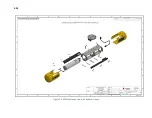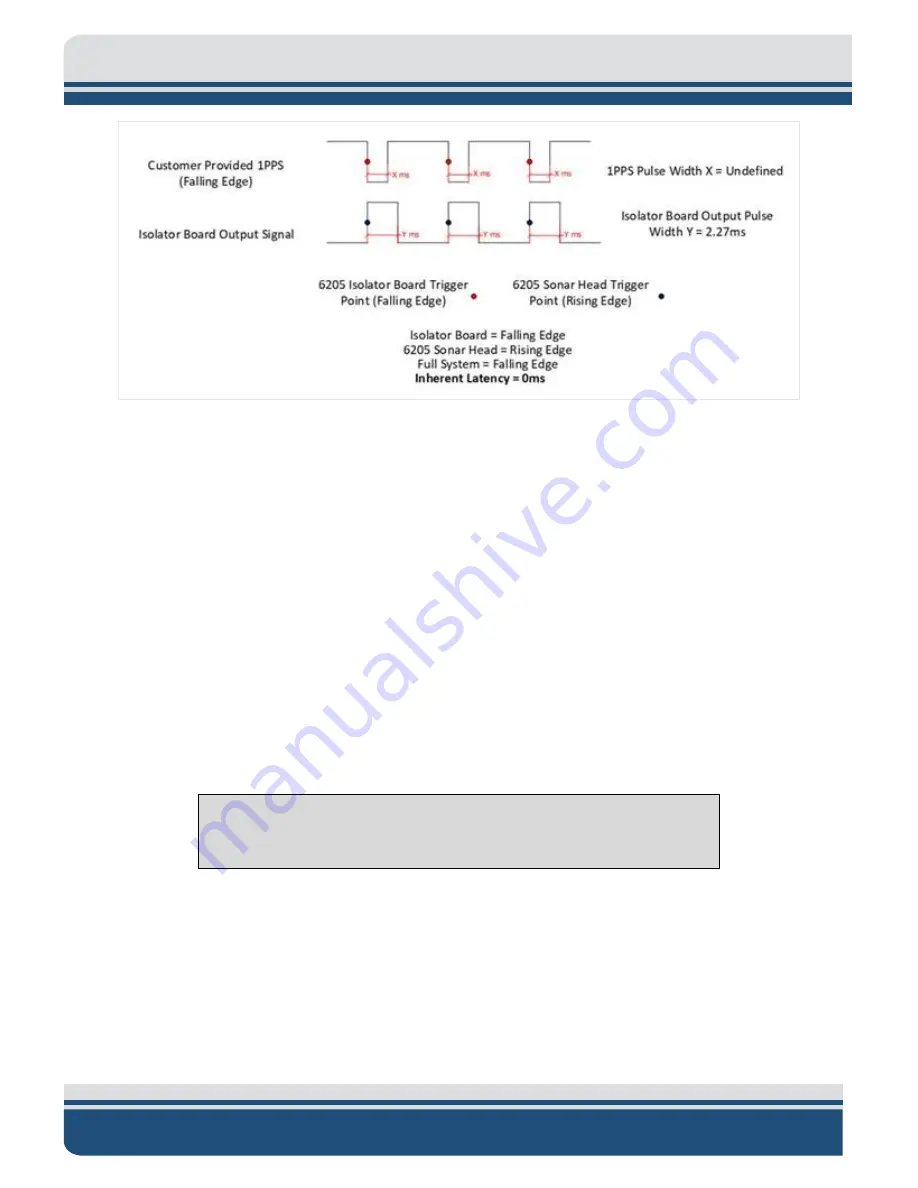
4-30
6205s BATHYMETRIC AND SIDE SCAN SONAR
0020300_REV_E
Figure 4-3: Figure 4 3: 6205S System Is Optimized To Work With A Falling Edge 1PPS Signal
If a falling edge trigger is not available, a rising edge trigger can be used. There are no software or
hardware adjustments required. However, a latency equivalent to the input trigger’s pulse width will be
generated. As a result, we recommend using a pulse width of 1ms or less if a rising edge trigger must be
used. Static latency correction occurs during the patch test process in third party software packages.
4.2.4
Sonar Data Flow
The Discover Bathymetric software acquisition package provides a way to control, store, and display the
bathymetry and side-scan sonar data. Discover Bathymetric contains two sub-modules. This first is the
Bathymetric Processor that processes the bathymetry solutions. The second is the Discover application
that processes and displays the dual-frequency side-scan data. If third-party software is utilized, it would
be added to the data flow. The Sonar Data Flow Chart below (
illustrates the data flow between
Discover, the Bathymetric Processor, and any third-party software.
NOTE:
The 6205s Sonar Interface Box flow chart can be used in either the
6205s-R Rack Mount Interface Box or 6205s-P Portable Interface Box.
Summary of Contents for 6205S
Page 37: ...3 20 Figure 3 5 6205s Exploded View with Adaptor Flange...
Page 38: ...3 21 Figure 3 6 6205s Transducer...
Page 40: ...3 23 Figure 3 8 6205s Wiring Diagram 0019627...
Page 86: ...8 69 Figure 8 22 Checking all COM Ports...
Page 92: ...8 75 Figure 8 28 UDP broadcast settings example Figure 8 29 Eth1 data output...
Page 94: ...8 77 Figure 8 31 1PPS settings example Falling Edge and 1msec duration...