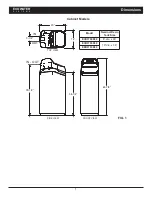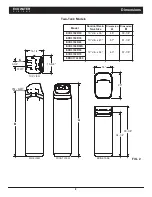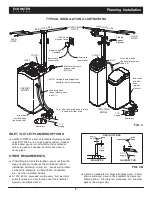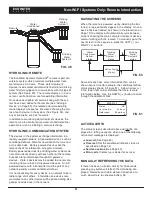17
SETUP PROCEDURE
When the EcoWater Systems conditioner/refiner is
plugged in for the first time, a beep sounds and the dis-
play briefly shows a logo, followed by model informa-
tion. Next, a series of “wizard” screens prompts you to
enter basic operating information:
FIG. 28
1
.
LANGUAGE
If the desired language already has a
dot next to it (See Figure 28), go to Step 2.
Otherwise, press the conditioner/refiner’s DOWN (
6
)
or UP (
5
) buttons to scroll to the desired language,
then press the SELECT (
¡
) button to choose it.
2
. Press the SELECT (
¡
) button to advance to the next
“wizard” screen.
English
Metric
System units
FIG. 29
3
.
SYSTEM UNITS
If the desired system already has a
dot next to it (See Figure 29), go to Step 4.
Otherwise, press the DOWN (
6
) or UP (
5
) buttons
to scroll to the desired system, then press the
SELECT (
¡
) button to choose it.
4
. Press the SELECT (
¡
) button.
12:34 PM
Current time
FIG. 30
25 grains
Hardness
FIG. 31
0.0 PPM
Iron level
FIG. 32
Run system
Redo setup
Setup complete!
FIG. 33
6
. Press the SELECT (
¡
) button.
8
. Press the SELECT (
¡
) button.
9
.
IRON LEVEL
Press the UP (
5
) or DOWN (
6
) but-
tons to set the value for iron in your water (See
Figure 32)
10
. Press the SELECT (
¡
) button. The screen will
show “Setup complete!” (See Figure 33).
11
. If, at this point, you want to go back and make
changes, press the DOWN (
6
) button to scroll to
Redo setup
, then press the SELECT (
¡
) button
twice to repeat the “wizard” screens.
12
. If no changes are desired, make sure
Run system
has a dot next to it (See Figure 33) and press the
SELECT (
¡
) button. The unit begins normal opera-
tion, described on Page 28.
5
.
CURRENT TIME
Press the DOWN (
6
) or UP (
5
)
buttons to set the current time (See Figure 30). Hold
the button down to rapidly advance. Be sure that AM
or PM is correct. If the system units were set to met-
ric in Step 3, the clock will be in 24-hour format.
English
Español
Français
Language
ECOWATER
S Y S T E M S
Setup Procedure for Non-Wi-Fi Systems
NOTE:
Do not increase the hardness setting to
compensate for iron in your water. The
electronic control compensates automatically
after you set the iron level in Step 9, below.
7
.
HARDNESS
Press the UP (
5
) or DOWN (
6
) but-
tons to set the value of your water’s hardness (See
Figure 31).
FIG. 27
Display
LEFT
Button
RIGHT
Button
UP
Button
DOWN
Button
SELECT
Button