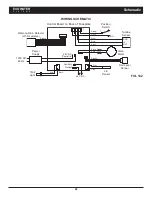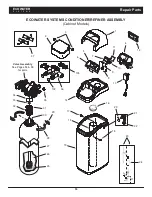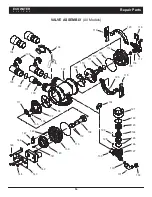47
TROUBLESHOOTING -
MANUAL ADVANCE RECHARGE CHECK
This check verifies proper operation of the position
switch, gear motor, brine tank fill, brine draw, recharge
flow rates, and other controller functions. Always make
the Initial Checks (See Page 45) and the Manual
Diagnostics (See Page 46) first.
1
. Display the
Diagnostics
screen, following the proce-
dure on Page 41.
2
. Press the DOWN (
6
) button to scroll through the list
until
Valve position switch
is displayed (See Figure
160).
Diagnostics
Current position:
Service
Requested position:
Service
FIG. 161
5
. Verify that the valve position indicator on the motor
cam agrees with the position displayed on the screen
6
. Remove the brinewell cover.
7
. With the Diagnostics screen displayed, press the
RIGHT (
4
) button once to advance the valve from
Service
to
Fill
.
8
. Shine a flashlight into the brinewell and observe fill
water entering the tank.
9
. If water does not enter the tank, look for an obstruct-
ed nozzle / venturi, fill flow plug or brine tube (See
Figure 154 on Page 43).
10
. After verifying fill, press the RIGHT (
4
) button once
to move the valve into
Brine
*. A slow flow of water
to the drain will begin. Verify brine draw from the
brine tank by shining the flashlight into the brinewell
to observe a noticeable drop in the liquid level.
*
If the 2nd Backwash option is set “On” (See Page 37), the
valve will enter backwash and fast rinse before brine.
Diagnostics
Valve position switch:
Closed
Turbine count:
0
FIG. 160
3
. Verify that when the switch plunger is down (into one
of the detents on the valve motor cam), this screen
reads
Open
. When the valve cam is rotating (for
example, after Step 7, below) , the switch plunger will
be up and this screen should read
Closed
.
4
. Press the UP (
5
) button to scroll through the list until
Current position
is displayed (See Figure 161).
11
. If the unit does not draw brine, check for:
=
Dirty or defective nozzle / venturi (See Page 43)
=
Nozzle / venturi not seated on the gasket or gas-
ket not sealing properly
=
Restriction in valve drain, causing back pressure
(bends, kinks, elevated too high, etc.)
=
Obstruction in valve or brine tubing
=
Internal valve fault (obstructed outlet disc, wave
washer faulty etc.)
12
. With the Diagnostics screen displayed, once again
press the RIGHT (
4
) button to advance the valve to
Backwash
.
13
. Look for a fast flow of water from the drain hose. If
flow is slow, check for a plugged top distributor,
backwash flow plug or drain hose
14
. With the Diagnostics screen displayed, once again
press the RIGHT (
4
) button to advance the valve to
Fast rinse
.
15
. Again, look for a fast flow of water from the drain
hose. Allow the unit to rinse for several minutes to
flush out any brine that may remain from the brine
cycle test.
16
. With the Diagnostics screen displayed, once again
press the RIGHT (
4
) button to return the valve to
the
Service
position.
IMPORTANT:
Always return the valve to the
Service
position before exiting this procedure.
OTHER SERVICE
Hard Water Bypass
(Hard water “bleeds” into condi-
tioned water supply):
1
. Faulty inlet disc, seal or wave washer (See Pages 54
and 55).
2
. Missing or faulty o-ring(s) at valve connection to riser
pipe.
Water Leaks from Drain Hose
during service:
1
. Faulty inlet disc, seal or wave washer.
2
. Faulty o-ring on inlet disc shaft.
3
. Faulty outlet disc, seal or wave washer.
Flooded Salt Tank
:
1
. Nozzle / venturi plugged.
2
. Faulty valve seals.
3
. Restricted or plugged backwash / fast rinse controls.
4
. Restricted or plugged drain line.
Water Has Salty Taste
:
1
. House water pressure low. Adjust well pump.
2
. Partially restricted valve drain hose, top distributor,
backwash flow plug, resin tank internal riser pipe, or
bottom distributor.
3
. Backwash and fast rinse times have been reduced
from default settings.
4
. Wrong model code.
ECOWATER
S Y S T E M S
Service Information