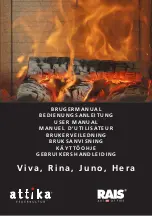Using Fumis ALPHA keyboard
Fumis ALPHA keyboard with remote control
Figure 1: Fumis ALPHA keyboard and remote control
The Fumis ALPHA capacitive touch keyboard is designed intuitively. It enables users at home to operate with the Fumis
ALPHA controller.
Note
For best performance keep the keyboard clean. Stains (for example, grease) on the buttons can send
the signal that the button was pressed.
The Fumis ALPHA infrared remote control is intended for day-to-day use when the combustion system is fully
configured and operational. It is used for modifying the burning power and temperature settings, and enables you to
turn the combustion system on or off. The remote control unit is optional.
At the top of the Fumis ALPHA keyboard are located indicators for various alarms, timer mode operation, and menus.
The IR sensor is used for remote control unit.
The display shows the set or current values for the currently selected menu option. With buttons you can navigate
through the menu and control the operation of the Fumis ALPHA controller. Refer to the
Table 1: Fumis ALPHA
keyboard
buttons on page
14
for descriptions of the buttons.
The Fumis ALPHA keyboard is also equipped with the beeper, which provides the keyboard feedback signals. The
following sound signals are available:
Short high tone: sounds when navigating the menu and editing the settings
Long low tone: sounds in case of an invalid operation (wrong button pressed)
Long high tone: in case of and alert, this tone sounds with the user defined loudness, and in
case of an error, this tone sounds with 100% loudness. For description of alerts and errors,
refer to chapter
Troubleshooting
on page
24
.
Button
Description
Power ON/OFF button is used for turning the combustion
system on or off and for deleting errors/alerts. Press and
hold the button for 1 second.
Menu buttons (left and right buttons) are used for
navigating the first level menu context. The currently