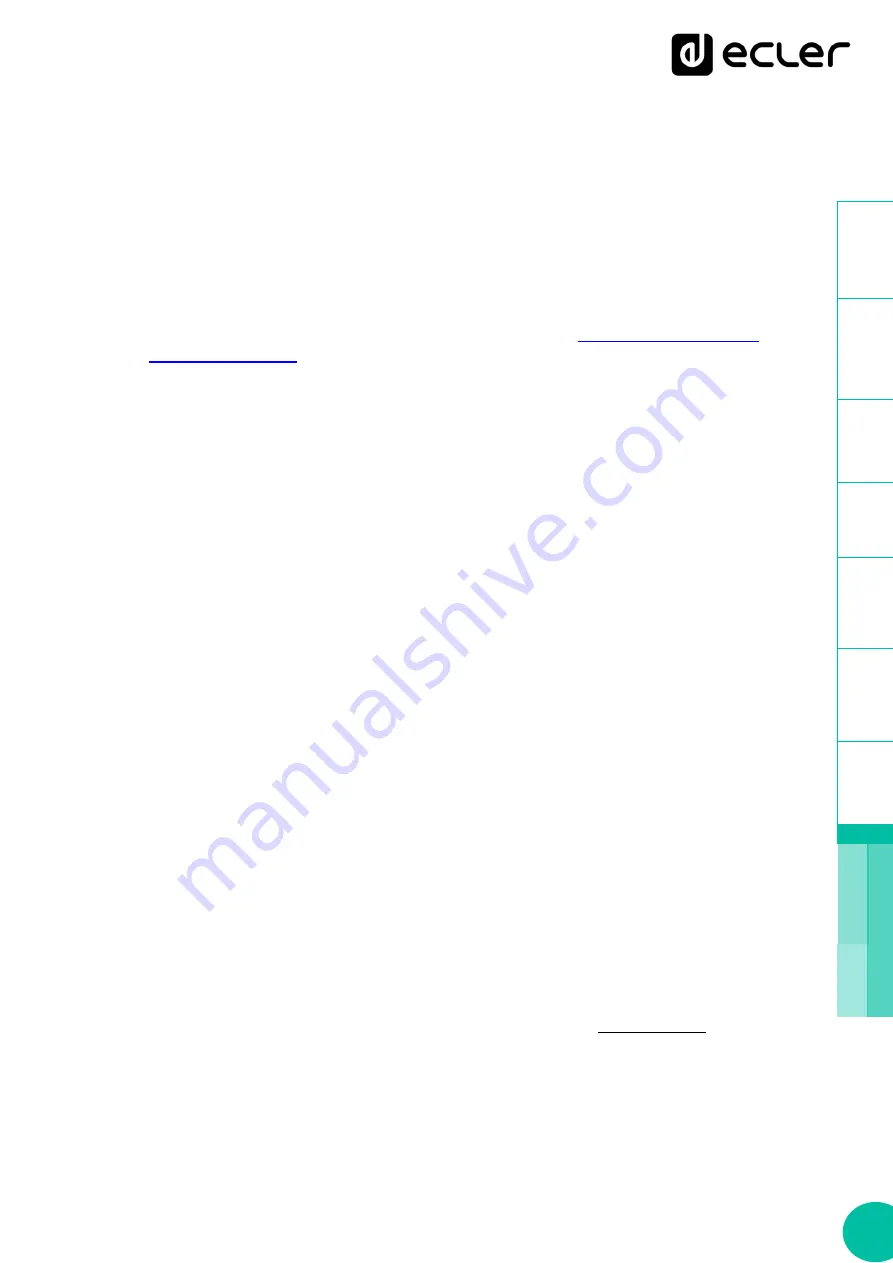
88
1
SW
8.2
CONFIGURATIONS COMMANDS
RESET DEVICE SETTINGS
Restore device factory default settings. All your settings will be lost.
{"jsonrpc":"2.0","method":"Settings.Reset"}
RESTORE DEVICE SETTINGS FROM URL
Restore device settings to values in url file.
{"jsonrpc":"2.0","method":"Settings.Restore","url":"
BACKUP CURRENT DEVICE CONFIGURATION
Backup device settings to url. Available configurations: user, admin or gallery.
{"jsonrpc":"2.0","method":"Settings.Backup","url":"mmc://backups/gim.confi
g
","user":”admin”}
GETTING DEVICE VARIABLE VALUE
This function returns a device variable value. Please check the Player LUA manual in order to
check all the interface.settings.variable values.
In order to retrieve preset01.settings.bname (preset name) user should send next command
to the PLAYER ONE:
{"jsonrpc":"2.0","method":"CFG.get","interface":"preset01","section":"sett
ings","variable":"bname"}
{"value":"AFTERNOON PRESET"}
SETTING DEVICE VARIABLE VALUE
This function
set
a device variable value. Please check the Player LUA manual in order to
check all the interface.settings.variable values.
In order to
set
preset01.settings.bname (preset name) user should send next command to
the PLAYER ONE:
{"jsonrpc":"2.0","method":"CFG.set","interface":"preset01","section":"sett
ings","variable":"bname","value":"MIDNIGHT PRESET"}
STORE CHANGES IN DEVICE INTERNAL MEMORY
This function stores all interface variables to the internal device memory. Should be called
after set all the changes. PLAYER ONE must reload the data using reload functions.
{"jsonrpc":"2.0","method":"CFG.commit","interface":"preset01"}
















































