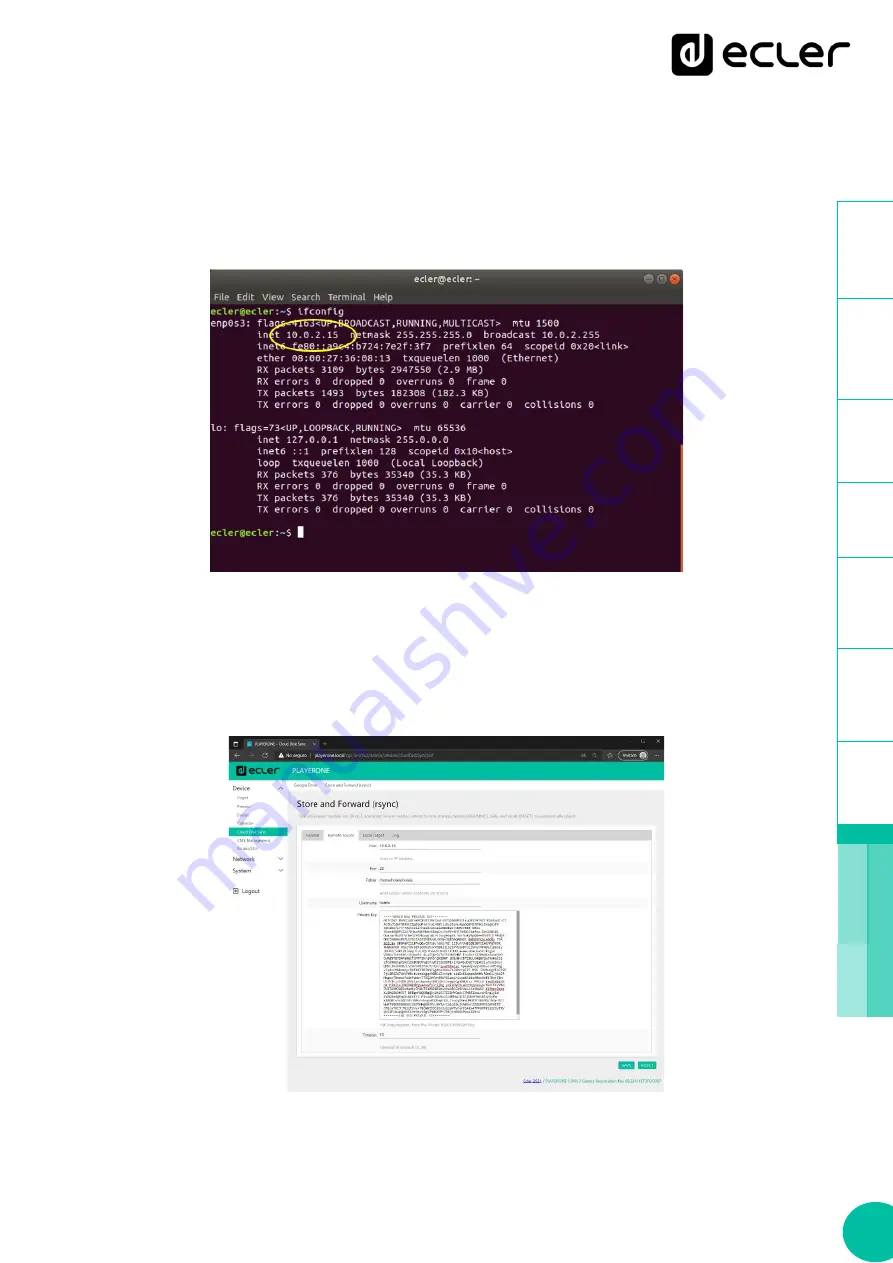
83
1
SW
7.5.6
CONFIGURIND THE REMOTE SOURCE IN THE PLAYER
Finally, it can be configured the remote source (SSH server) in the S&F application.
•
Host:
is the IP of the SSH server. To check it you can type on the Terminal:
ifconfig
Figura 93
•
Port:
Port of the SSH server. 22 (by default)
•
Folder
: the directory inside the SSH server with the audio content to sync
•
Username:
user or name of content group
•
Private key:
key generated for the user or content group
Figura 94
This configuration is the same for every device in the content group
.
Repeat steps 3 to 6 for every content group you want to configure for Store & Forward.






























