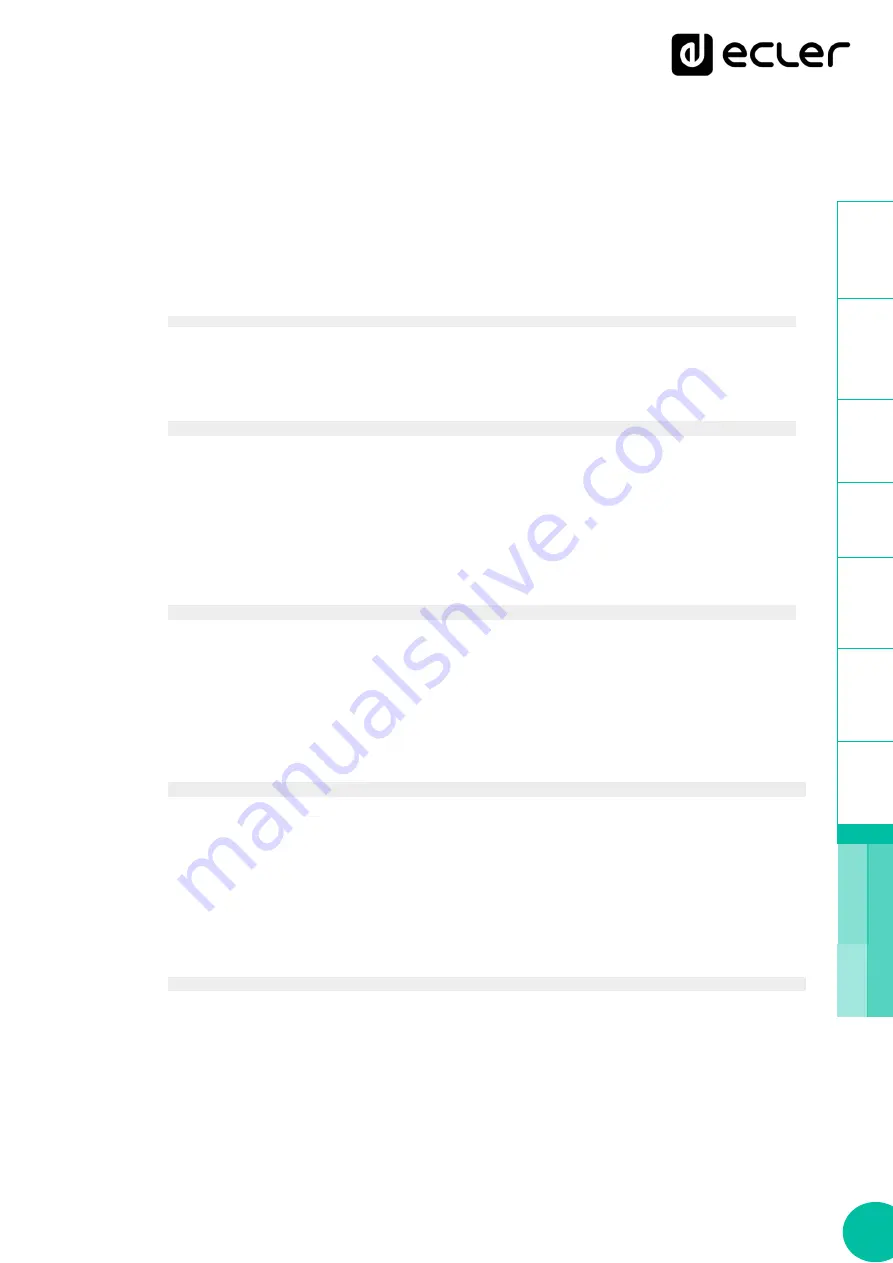
97
1
SW
9.2.3
CONFIG. (CFG) FUNCTIONS
Set and get PLAYER parameters: PRESET, SAF, CAL, EVENT, SCRIPT and LOG. Please
refer to the corresponding section to check how to set/get each parameter.
Functions
Function:
Description:
Restore PLAYER configuration to its initial state (factory defaults). Please note that using
this function you will lost all your changes.
Function:
Description:
Restore
PLAYER
settings
from
the
urlRestore
file
e.g.
mmc://good-settings.config http:://my.server/PLAYER/mycompany.settings
Arguments:
urlRestore
– String indicating the url where settings you want to restore
Note:
If you wan to apply all settings you must call
DEV_reboot
or call every XXX_reload
function to apply changes one per one.
Function:
Description:
Backups PLAYER settings to urlBackup.
Arguments:
urlBackup
– String indicating the url where settings are stored e.g. mmc://good-
settings.config http:://my.server/PLAYER/mycompany.settings
bUser
– Boolean set to true for user settings only, otherwise all the settings are backuped
to the target destination
Function:
Description:
Backups PLAYER settings to urlBackup.
Arguments:
urlBackup
– String indicating the url where settings are stored e.g. mmc://good-
settings.config http:://my.server/PLAYER/mycompany.settings
type
– String available possibilities are: user, admin and gallery. Select gallery for Player,
Events, , Scripts, Player Profile and Network settings. Select user for Player, Presets,
Events, Calendar, Cloud Disk, and Scripts. Select Admin for all the available settings.
Function:
Description:
Return the value of the selected variable
“interface.section.variable”
Arguments:
interface
– must be a valid interface: preset, saf, calendar(01..24), event (gpi1,gpi2,
silence),
, script and log.
section
– variable's section. Most of the cases is “settings”
variable
– variable's name.
Return:
String with the variable value.
CFG_reset()
CFG_restore(urlRestore)
CFG_backup(urlBackup, bUser)
CFG_backup2(urlBackup, type)
CFG_get = function(interface, section, variable)










































